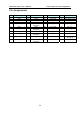User's Manual
Table Of Contents
WE-2100T Series User’s Manual Panel Layout and Pin Assignments
2-5
WE-2100T LED Indicators
Type Color Status Meaning
Power is off.
WE-2100T is booting or rebooting.
Off Off
IP error condition occurs.
Stead On WE-2100T is functioning normally.
WE-2100T is located by NEAdmin’s
Location function.
Ready
Green
Blinking
SW Reset is hold within 5 seconds.
Power is off.
Off Off
WE-2100T is functioning normally.
Steady On WE-2100T is booting or rebooting.
Fault
Red
Blinking
IP conflict, DHCP or BOOTP server did not
respond properly.
Off Off
WE-2100T was booted with Ethernet cable
plugged.
WLAN
Green Steady On
Wireless LAN is activated. (WE-2100T was
booted with Ethernet cable unplugged.)
Off Off JP3 is opened.
WLAN Strength
Green/Off
Steady
On/Off
JP3 is shorted; five LEDs represent WLAN
signal strength of 20%~100%, in 20%
scale.
Off Off Ethernet cable is unplugged.
Orange Stead On 10M Ethernet conneced.
Ethernet
Green Stead On 100M Ethernet connected.
Off Off No data is transmitted from WE-2100T.
Serial TXD
Green On Data is transmitted from WE-2100T.
Off Off No data is transmitted to WE-2100T.
Serial RXD
Yellow On Data is transmitted to WE-2100T.
GPIO is input
JP2 DO is opened.
Off Off
GPIO mode is output, and state is high.
DO0~DO8
Green Stead On
JP2 DO is shorted, GPIO mode is output,
and state is low.