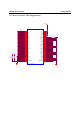User's Manual
WFS001 User’s Manual Getting Started
HardwareInstallation
TheWFS001canbeinstalledintoallMoxawirelesssystemboardseries.
StepforInstallation
1.AttachtheWLANantennatoconnectorJ1.
2.Ifusing2ndWLANantenna,attachittoconnectorJ2.
3.InstalltheWFS001PCIcardonthesystemboard.Applypressuretobothbus
connectors and gently press the board onto the stack. The board should slide into the
matching
busconnectors.Donotattempttoforcetheboard,asthiscanleadtobent/broken
pins.
4.ScrewontheWFS001PCIcard.
5.IfanypowerboardsaretobestackedabovetheWFS001,installthem.
6.Screwontheallthenecessarychassis.
SoftwareInstallation
After physically installing the WFS001, your operating system must be configured to recognize
thenewsystemboard.
StepforInstallation
1.Applypowertothesystemboard.
2.ConnectsystemboardandPCwithEthernetcable.
3.Openabrowserandtype:192.168.127.253toopenthesystemloginwebpage.
4.Loginthewebpagewithdefaultpassword:rootinordertoverifythatallofthehardwareis
installproperly.