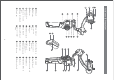User's Manual
2
Battery
a. Charging
With a USB Type-C charging interface, MOZA AirCross 2 smart battery is able to
be charged via the standard USB Type-C cable. The charger head needs to be
prepared separately, whose output should not be less than 5V 2A. The battery
supports QC3.0 fast charging, which will shorten the charging time.
b. Battery indicator
The smart battery has 4 indicators that will automatically light up when charging
or using.
When the battery is removed yet not charged, slightly shake the battery,
indicators will light up and then automatically go off after 5 seconds.
c. Notes
Do not touch the battery's power supply electrode with a conductive object
like a key to avoid short circuit.
The battery is not waterproof, please avoid the liquid.
Do not expose the battery to direct sunlight or throw it into the fire to avoid
danger.
The battery enters the protection mode if it gets short-circuited or
over-current, the gimbal cannot be turned on normally. Please charge the
battery to release the protection.
There is a reset hole at the battery bottom. If anything abnormal occurs,
please poke the hole with a needle to restore the battery to normal.
d. Installation and Disassembly
Installation:
Fit the battery’s electrode and the
gimbal metal contacts.
Press the battery into the hatch.
Disassembly:
Press the battery lock downwards.
Take out the battery.
Quick Start
Indicator Status
Battery Level
75%-100%
50%-75%
25%-50%
0%-25%
Out of power
1
2