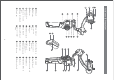User's Manual
4
Notes: 1. If longer lens is used, please move the follow focus rod to the front. 2. Please adjust
the position of the lens support baseplate back and forth to ensure that the lens bracket does not
touch the focus ring or zoom ring of the lens.
Mounting Camera with L-Bracket
Mounting the Follow Focus Baseplate and Lens Support
Balance Adjustment
a. Mount the follow focus rod on follow
focus baseplate, adjust its position, and
lock the knob.
c. Loosen the lens support baseplate knob,
mount it on the follow focus rod, and
lock the knob after the position is
adjusted.
b. Loosen the follow focus baseplate knob, slide
it into the L-Bracket, and then lock the
baseplate knob at the position directly below
the camera.
d. Mount the lens support on the lens support
baseplate, slightly push up against the lens,
and then lock the lens support screw.
a. Place the longer side of the L-Bracket
under the camera, and lock the camera
with a 1/4”screw.
b. Loosen the quick release knob screw,
insert the shorter end of the L-Bracket into
the quick release baseplate, and then
lock the knob.
a. Loosen the knob of the tilt arm, adjust the
tilt arm back and forth until the lens moves
horizontally forward, and then lock the
knob.
b. Rotate the camera to make its lens face
upward, loosen knob on the release plate,
adjust the release plate back and forth until
the lens faces straight upward, and then
lock the knob.