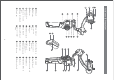User's Manual
6
Dial Wheel Center Button
Single Press:Camera recording control
Double Press:Photo taking control
Triple Press:Language switching
Long Press:Enter/exit menu
Dial wheel: adjust the value
Main interface: adjust follow speed
Menu interface: adjust the selected value
Inception mode interface: adjust the rotation speed
Dial top button
(Main interface) Press once: sport gear mode
(Menu interface) Press once: option-up
Dial down button
(Main interface) Press once: FPV mode
(Menu interface) Press once: option-down
Dial left button
(Main interface) Press once: pan follow
(Menu interface) Press once: return to the previous
step/exit
Dial right button
(Main interface) Press once: Inception mode
(Menu interface) Press once: next step/select
LED Indicators
Power on: solid white
Switch follow mode: green light flashes twice
Sport gear mode: solid blue
Inception mode: solid blue
Sleep mode: slowly flashing blue
Motor protection mode: solid red
Firmware upgrading: flashing green
Firmware upgraded: solid green
Note: Please refer to the camera compatibility list
for more details of camera control.
Note: The button functions and light colors above are the factory default settings. You can
customize some button functions and light effects in the menu.