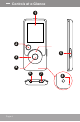Instruction manual
Page 8
Controls at a Glance
Disabling the Controls (Hold)
When the <POWER> switch is set to the “Hold”
position, your player’s controls are disabled.
1. To disable the controls, slide the <POWER>
switch up until it clicks into the “Hold” position.
2. To enable the controls, slide the <POWER>
switch down to release it from the “Hold” position.
You may want to disable the controls to avoid turning
on the player or activating the controls accidentally
when it is in your pocket or bag.
A lock icon will appear on the screen when the controls
are disabled. Re-enable the controls to continue.