Instruction manual
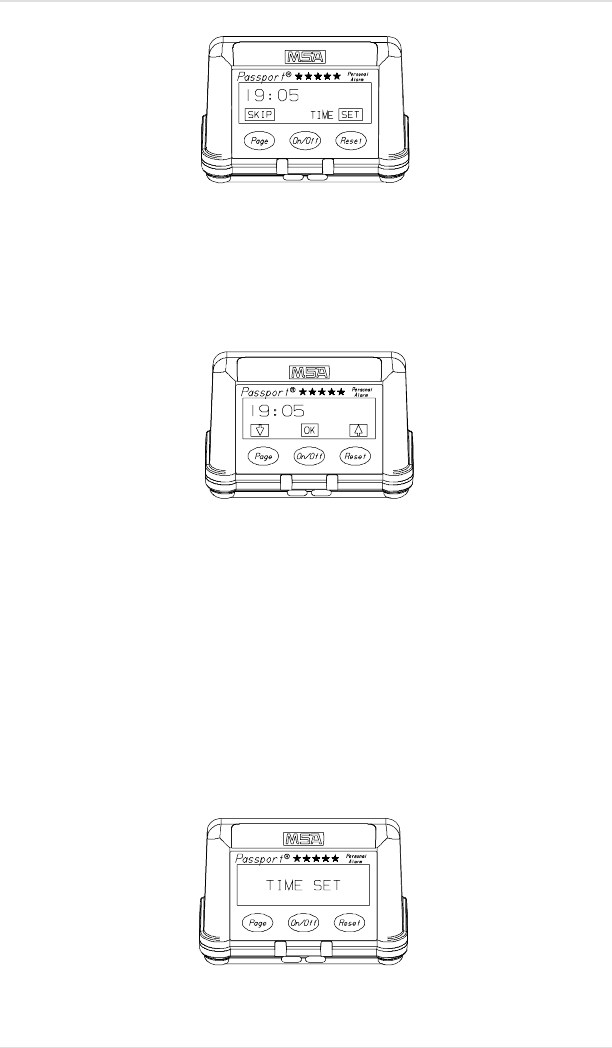
To cancel Time Set, press PAGE (SKIP) button or wait five seconds.
To set the time, press the RESET (YES) button.
• The (FIGURE 2-10) display appears.
• The hour flashes.
• Press the PAGE button to lower the hours
(19:05 is 7:05 P.M.).
• Press RESET to raise the hours.
• Press the ON/OFF button to accept the new number.
• The minutes now flash.
• Adjust as needed.
• Press the ON/OFF button to accept the reading.
• The (FIGURE 2-11) display appears.
Figure 2-9.
Time and Date Set
Figure 2-10.
Time Set
Figure 2-11.
Time Set Complete
Chapter 2, Using the FiveStar Alarm Instruction Manual
2-4 FiveStar Alarm










