User guide
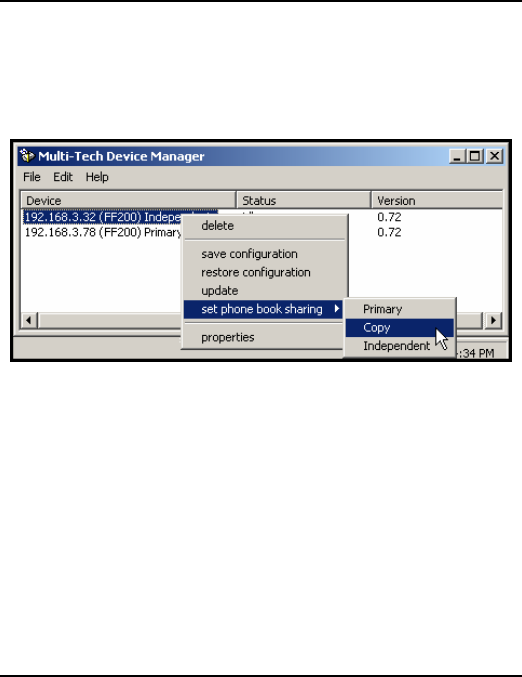
Device Manager Multi-Tech FaxFinder Quick Start
54
2. Designating all other FaxFinder units participating in
phonebook sharing as Copy units. In the main Device Manager
screen, right-click on each unit to share the master phonebook,
and select Copy.
3. Invoking synchronization. In the main Device Manager
screen, open the Edit menu and select Synchronize
Phonebooks. The Synchronize Phone Books screen will
appear along with a series of transient screens (denoting tftp
data transfers) and confirmation screens (where you click OK to
proceed).










