Specifications
Table Of Contents
- Chapter 1 – Product Description and Specifications
- Chapter 2 – Activating and Installing the Modem
- Chapter 3 – Using the Wireless Modem
- Using AT Commands to Verify Signal Strength and Roaming Status
- Connecting to the Internet
- Appendix A – Regulatory Compliance
- Appendix B - Cellular Information
- Appendix C – Environmental Information
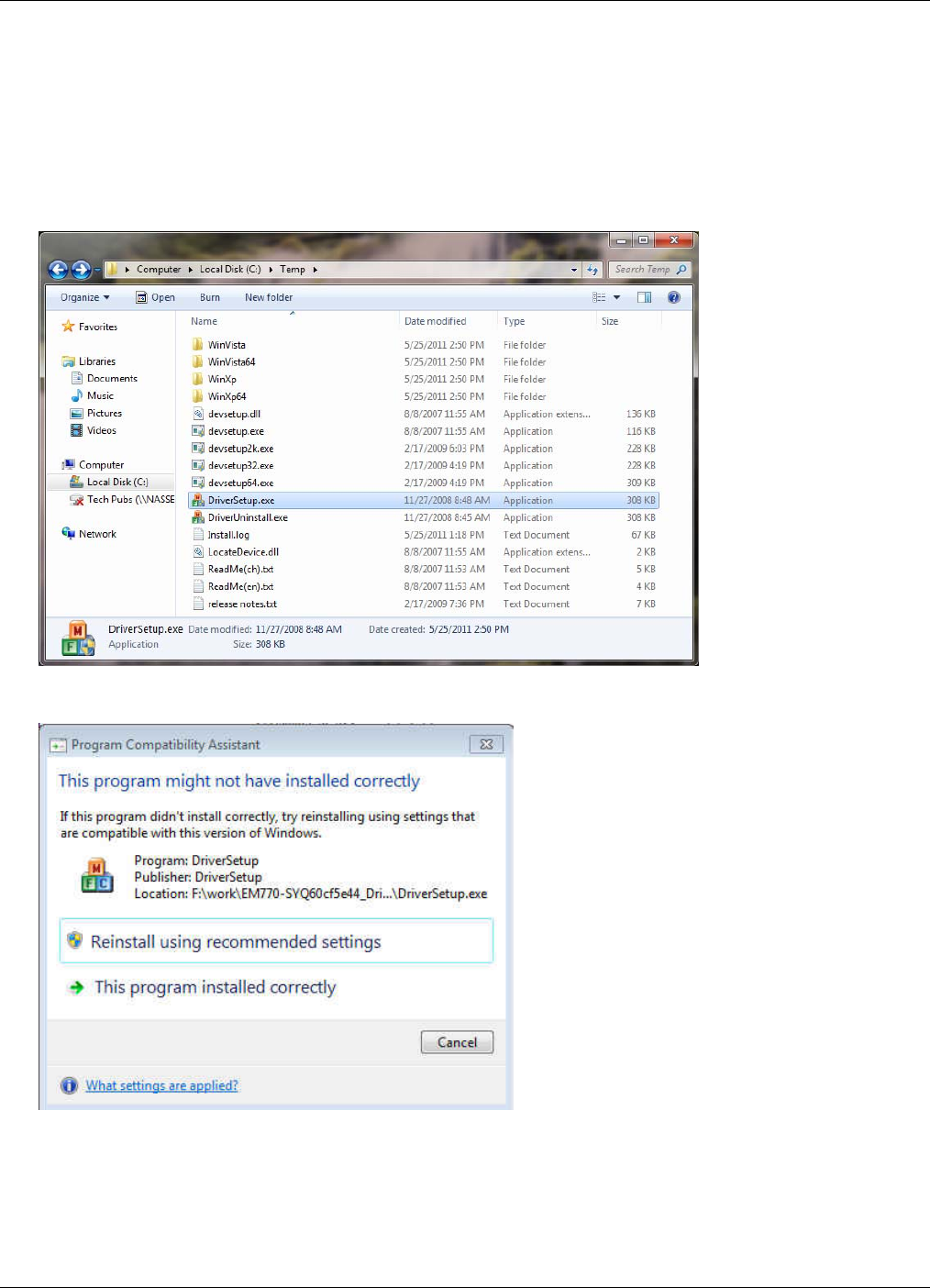
Chapter2–ActivatingandInstallingtheModem
12 Multi‐TechSystems,Inc.MultiModemCellUserGuide
InstallingtheHuaweiDriver
ThefollowinginstructionshelpyouinstalltheHuaweidriverforacomputerusingtheWindows7operating
system.Computeroperatingsystemscandiffer.Assuch,youmayneedtomodifytheinstructionsinthissection
toallowforyourcomputer’suniquesetup.UsethesestepsasaguidelinetoinstallthedriverforallWindo
ws
operatingsystems.
1. FromtheMulti‐Techwebsite,downloaddriverstoafolderonyourlocalPC.
2. Fromthisfolder,selectDriverSetup.exefile.
3. TheProgramCompatibilityAssistantwindowappears.
4. SelectThisprograminstalledcorrectly.
5. PlugtheUSBcableintothePC.










