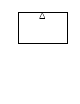Instruction manual
!
Sicherheitshinweis: Vorsicht Netzspannung!
Stellen Sie sicher, daß die Netzspannung ausgeschaltet wurde (Schalterstellung OFF),
ehe der Gehäusedeckel entfernt, an der Spannungsversorgung hantiert oder irgendeine
Netzverbindung mit dem SmartServer Gerät herge ste llt wird.
AUF KEINEN FALL darf das SmartServer mit Netzspannungen ausserhalb des Bereichs
100/240V, -10% bis +30%, 50/60Hz±2.5Hz betrieben werden.
Avvertenza sulla Sicurezza e sull'Alta Tensione
Assicurarsi che la rete elettrica sia SPENTA prima di rimuovere il coperchio, maneggiare
i cavi di alimentazione, o connettere qualsiasi cavo al SmartServer.
NON connettere mai per nessun mo t ivo il SmartServer a tensioni al di fuori de l range
100/240VAC, da -10% a +30%, 50/60Hz +-2.5Hz.
LONWORKS Network
The FT models of the SmartServer contain one set of screw terminals (17-18) that you can use to
connect the SmartServer to a TP/FT-10 L
ONWORKS channel. The TP/FT-10 interface is
polarity-insensitive and requires connecting the twisted pair to terminals 17-18.
You can also use screw terminals 17–18 on the P L-20 model of the SmartServer with the external
coupling circuit to connect the SmartServer a single-phas e or t hree-phase external coupler. This
enables you to operate the SmartServer on single-phase and three-phase PL-20 L
ONWORKS networks.
In this case, the twisted pair interface is pola rity-sensitive; therefore, you can con nect terminal 18 on
the SmartServer ( PLT+) to the positive terminal of the external coupler and terminal 17 on the
SmartServer (PLT-) to the ground te rminal (low side) of the external coupler.
The length of the twisted pa ir connected to the FT models of the SmartServer must not exc eed 1m in
order to provide flexibility in mounting the device in an enclosure. In addit i on, the SmartServer must
be installed at least 30cm away from elec trically noisy d e vices.
The following figure illustrates the locatio n of the L
ONWORKS network screw ter minals on t he
SmartServer.
SmartServer 2.2 Hardware Guide 9