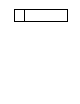Instruction manual
Connecting the Telephone Line Port
!
Safety Warning
The SmartServer’s telephone modem must only be used with telephone circuits equipped
with proper lightning and transi ent prote ction circuitry. This mi nimizes the risk of s hock
or damage s hould lightning st rike on or near a te le phone circuit to which the SmartServer
is connected.
For SmartServer models 72102, which contain a 56K V.90 analog modem, you can connect the RJ-11
telephone line port. This enables the SmartServer to make dial-out connections to TCP/IP networks.
To connec t the te lephone l ine po rt on the SmartServer, you connect o ne end of a compatible two-wire
POTS line wit h a su itable male RJ-11 connector to the t elep hone line p ort on the SmartServer and then
connect the other end to a POTS line connection. The SmartServer analog modem is not compatible
with ISDN circuits.
!
Caution
To reduce the risk of fire, use only No. 26 AWG or larger telecommunication line cord
Applying Power to the SmartServer
Once you have mount ed the SmartServer, connected all the wiring, and closed the enclosure, you can
apply power to the SmartServer. The LEDs on the SmartServer will flash for several minutes as the
unit boots. O nce the unit is powered a nd operatio nal, the green Power/Wink LED will sta y solid ON.
20 Assembling the SmartServer Hardware