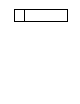Instruction manual
Using the SmartServer LEDs
The SmartServer has a number of LEDs that provide status information. The following figur e and
table display and describes these LEDs.
Power/Wink
Ligh ts wh en the SmartServer has power. When the SmartServer receives a
LONWORKS wink command, this LE D blinks on and off 5 times . When the
SmartServer’s applicatio ns are not running, t his LED blinks rapidly.
Service
Indicates the state of the LonTalk interface in the SmartServer. This LED
is no rmally off. Blinking indicates the interface is in the unc onfigured
state. This LED wi ll remain lit when the SmartServer is in Security Access
Mode.
Meter
The SmartServer has two Meter LEDs, which are labeled 1 and 2. The
Meter1 and Meter2 LEDs light when a pulse is received on the Meter1 and
Meter2 inputs, respectively.
Input
The Smart S erver has two Input LEDs, which are labeled 1 and 2. The
Input 1 and Input 2 LEDs light when an ON value is received on the Digital
Input 1 and Digital Input 2 inputs, respectively.
Th e LEDs respond appropriately when the Invert option is selected. For
example, if an open circuit is interpreted as ON, then the LED will light
when the cir cuit is open and vice versa. The digital inp ut re quires a
minimum voltage differential of 3.4V.
Output
The Smart S erver has two Out put LEDs, which are labeled 1 and 2. The
Output 1 and Output 2 LEDs light when power is applied to the Digital
Output 1 and Digital Outp ut 2 outputs, respectively. An Outp ut LED lights
when the relay contacts are closed, and it is off when the relay contacts are
open.
LAN Link
Ligh ts wh en an Ethernet connection has been established.
LAN ACT
Lights when there is a ctivity on the Ethernet connection.
LAN 100
Ligh ts wh en the Ethernet connection is operating at 100 Mbps. The power
line models always operate at 10 Mbps.
LON Connec t
Ligh ts wh en the SmartServer is being us ed as a remote network interface
(RNI) or an IP-852 router.
22 Using the Sm ar tServer Service Buttons and LEDs