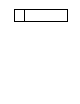Instruction manual
LON BIU/RX
For PL models of the SmartServer, this LED is the Band In Use (BIU)
indicator. It li ghts whenever there i s a signal present on the band that is
greater than 80dBµVrms (between 131.5kHz and 133.5kHz). If this LED is
on, t he SmartServer cannot transmit L
ONWORKS data.
For FT models o f the SmartServer, this LED is the receive transmission
(RX) indicator. It lights when the SmartServer receives L
ONWORKS data.
LON PKD/TX
For PL models of the S martServer, this is the Packet Detect (PKD)
indicator. It li ghts whenever the Sma rtServer rece i ves a valid LonTalk
packet that has a signal greater than 36dBµVrms.
For FT models o f the SmartServer, this LED is the tra ns mit data indicator.
It lights when the SmartSer ver transmits L
ONWORKS data.
Using the SmartServer Service and Reset Buttons
The SmartServer has two recessed push buttons: a service button and a reset button. You can use the
service button to co mmission the device or perform a security access reset. You can use the reset
switch to reboot the S martServer. The following figure and table display and describes these buttons.
Service
Button
Sends a L
ON
W
ORKS
service message to the L
ON
W
ORKS
channel on wh ic h the
SmartServer is attached.
You can press the service button to commission the SmartServer with a
network management tool such as the LonMake r tool or the SmartSe rve r.
You can also press and hold the service button, and then pres s and hold the
reset button for approximately 10 seconds to perform a security access reset.
Reset Button
Reboots the SmartServer. The reset button is located directly belo w the Output
LEDs. Yo u can pr ess a nd release the reset button using a small wire, such as a
straightened paper clip, to reboot the SmartServer.
WARNING: Only use this reboot method if you cannot use the SmartServer
Web pages or the console application to reboot the SmartServer. Using the
SmartServer Web pages or the console application enables the SmartServer to
shutdown in an orderly manner before rebooting. Pressing the reset button can
corrupt files being written to the SmartServer flash dis k.
• To reboot your SmartServer using the SmartServer Web pages, right-click
the local SmartServer, point to Setup, and then click Reboot on the
SmartServer 2.2 Hardware Guide 23