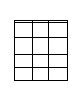Instruction manual
72102R-440 (FT)
x
x
x
72103R-440 (PL)
x
x
72103R-460 (PL)
External coupling
x x
Note: You can order programmability and I P-852 activation keys for units that do not have these
options pre-installed.
Box Contents
The SmartServer 2.2 hardware ships with t he follo win g mater ial:
• SmartServer 2.2 DVD. This DVD contains the Echelon S martServer 2.2 software, Echelon
Programming Tools Demo, Echelon Enterprise Services, Echelon i.LON V i si on so ftware,
NodeBuilder Resource Editor, OpenLDV network driver, and Adobe Acrobat
®
Reader.
• SmartServer 2.2 Q uic k Star t Gui de. This document describes how to install the SmartServer 2.2
software, connect the SmartServer hardware, set the SmartServer IP address, and select a network
mana gement servic e to run the network attached to your SmartServer.
Hardware Features
The hardware for the SmartServer 2.2 version has the following specifications:
• 64 MB SDRAM (FT versions) or 128 MB SDRAM (PL versions)
• 64 MB NAND flash memory
• 2,048 bytes EEPROM
• 2 MB boot ROM
• 0 to +50°C operating temperature (FT versions) or -40 to 60°C operating temperature (PL
versions)
• Internal or external c oupling versions availab le for PL
• Carrier detect line for external modems.
• Reset line to internal modem
SmartServer 2.2 Documentation
The documentat io n for the SmartServer is provided as Adobe Acrobat PDF files and online help files.
You can download the latest SmartServer docu mentation, in c lud ing the latest version of this guide,
from Echelon’s Website at www.echelon.com/smartserver.
Thi s us er’s guide, the online help files, and the following documents comprise the SmartServer
documentatio n suite:
• SmartServer 2.2 User’s Guide. Describes how to configure the SmartServer and use its
applications to mana ge control networks.
• Echelon Enterprise Services 2.2 User’s Guide. Describes how to use the SmartServer
AdminServer to rapidly and automatically deploy and ins ta ll L
ONWORKS networks and how to use
the OpenLNS Proxy Web service to manage OpenLNS networks.
• i.LON Vision 2.2 U ser’s Gui de. Describes how to create custom Web pages for monitoring and
controlling L
ONWORKS netwo rks and other co ntrol networks.
• SmartServer 2.2 Programming Tools User’s Guide. Describes how to write custom apps and
deploy them on the SmartServer. Cust om app s let you implement custom functionality and tailor
the SmartServer to meet your needs.
viii Preface