User guide
Table Of Contents
- Chapter 1 – Product Description and Specifications
- Product Description
- Related Documentation
- Safety
- General Safety
- The modem is designed for and intended to be used in fixed and mobile applications. Fixed means the device is physically secured at one location and cannot be easily moved to another location. Mobile means the device is used in other than fixed locati...
- RF Safety
- Vehicle Safety
- Device Maintenance
- Handling Precautions
- Front Panel Overview
- Package Contents
- Specifications
- Chapter 2 – Activating and Installing the Modem
- Chapter 3 – Using the Wireless Modem
- Appendix A – Regulatory Compliance
- Appendix B - Cellular Information
- Appendix C – Environmental Information
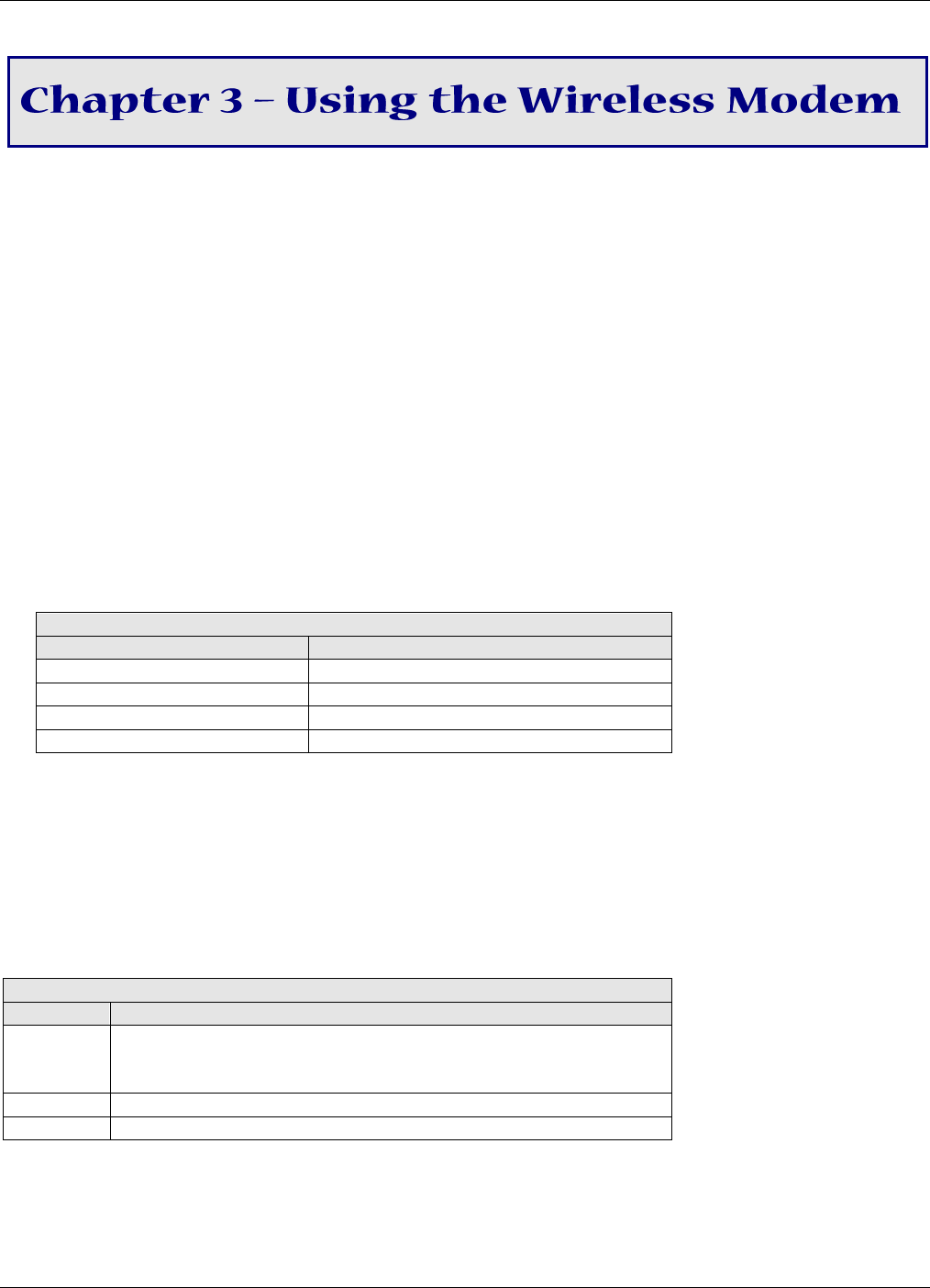
14 Multi-Tech Systems, Inc. MultiModem Cell User Guide
Using AT Commands to Verify Signal Strength and Roaming
Status
You can use AT commands to operate, configure, and query your modem. Reference guides document the AT commands.
You can download these guides from the Multi-Tech website.
To verify signal strength and roaming status, you must use a terminal application such as HyperTerminal. To open this
program in Windows XP, go to Start > All Programs > Accessories > Communications > HyperTerminal. Other Windows
operating systems have similar paths to HyperTerminal. See your system’s online Help if you cannot find HyperTerminal.
Verifying Signal Strength
To verify signal strength:
1. Open a terminal program of your choosing.
2. Type AT+CSQ
The modem responds with the received signal strength (rssi) and the channel bit error rate (ber).
RSSI ranges from 0 to 31.
Signal Strength Verification – RSSI
AT+CSQ xx Values
Signal Strength
0 - 10
Weak or Insufficient
11 - 20
Average
21 – 31
Exceptional
99
No signal
BER ranges from 0 to 7 (Seven is the highest error rate).
Checking Network Registration and Roaming Status
To verify that the MultiModem is registered on the wireless network:
1. Open HyperTerminal.
2. Type AT+CREG?
The modem responds in one of the following ways:
Network Registration Verification
Value
Network Registration Status
0,0
The modem is not registered on any network
If not registered, verify the signal strength. The received signal might
not be strong enough for the modem to register.
0,1
The modem is registered on the home network.
0,5
The modem is registered on a network and it is roaming.










