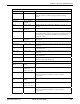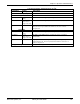User guide
Chapter 7: Operation and Maintenance
Call Progress Details: Field Definitions (cont’d)
DTMF/Other Details
Field Name Values Description
Prefix Matched specified dialing
digits
Displays the dialed digits that were matched to a phonebook entry.
0-9, #, * The digits transmitted by the TalkAnytime to the PBX/telco for
this call.
Outbound Digits
Sent
0-9, #, * Of the digits transmitted by the TalkAnytime to the PBX/telco for
this call, these are the digits that were confirmed as being received.
Outbound Digits
Received
n.n.n.n
(for n=0-255)
and/or other
server IP-related
descriptions
The IP address (etc.) of the traffic control server (if any) being used
(whether an H.323 gatekeeper, a SIP proxy, or an SPP registrar
gateway) will be displayed here if the call is handled through that
server. Not applicable for TalkAnytime units.
Server Details
inband,
out of band
Expressions differ
slightly for
different Call
Signaling
protocols (H.323,
SIP, or SPP).
Indicates whether the DTMF dialing digits are carried "Inband" or
"Out of Band." The corresponding field values differ for the 3
different voip protocols.
For H.323, this field can display "Out of Band" or "Inband". For SIP
it can display either "Out of Band RFC2833" or "Out of Band SIP
INFO" to indicate the out-of-band condition or "Inband" to indicate
the in-band condition. For SPP it can display "Out of Band
RFC2833" or "Inband".
DTMF Capability
Supplementary Services Status These fields are not applicable to TalkAnytime.
Call Status fields
Call Status hangup, active Shows condition of current call.
Call Control
Status
Tun, FS + Tun,
AE, Mux
Displays the H.323 version 4 features in use for the selected call.
These include tunneling (Tun), Fast Start with tunneling (FS +
Tun), Annex E multiplexed UDP call signaling transport (AE), and
Q.931 Multiplexing (Mux). See Phonebook Configuration
Parameters (in T1 or E1 chapters) for more on H.323v4 features.
Silence
Compression
SC “SC” stands for Silence Compression. With Silence Compression
enabled, the MultiVOIP will not transmit voice packets when
silence is detected, thereby reducing the amount of network
bandwidth that is being used by the voice channel.
FEC “FEC” stands for Forward Error Correction. Forward Error
Correction
enables some of the voice packets that were corrupted
or lost to be recovered. FEC adds an additional 50% overhead to
the total network bandwidth consumed by the voice channel.
Default = Off
Forward Error
Correction
Multi-Tech Systems, Inc. TalkAnyTime User Guide 135