Installation Manual
Table Of Contents
- Version History
- 1.0. Get Started
- 2.0. USB Installation
- 3.0. LAN Installation
- 4.0. WiFi Installation
- 5.0. Bluetooth Connection
- 6.0. Square Installation
- 7.0. Application Compatibility
- 8.0. Uninstallation/ Delete Printer
- 9.0. Configuration
- 9.1. "Printer Test V5.1"
- 9.1.1. Communication Port Selection
- 9.1.2. Printer Type
- 9.1.3. Parallel Port Settings (LPT Set)
- 9.1.4. Serial Port Settings (COM Set)
- 9.1.5. Ethernet Port Settings (NET Setting):
- 9.1.6. Number of the Copies
- 9.1.7. HEX Data
- 9.1.8. Printing Content
- 9.1.9. Automatically Sending, Cycle, CutPaper
- 9.1.10. Print
- 9.1.11. Cut Paper
- 9.1.12. Open Cash drawer
- 9.1.13. Traditional Font Test
- 9.1.14. Driver Print
- 9.1.15. Firmware Update
- 9.1.16. Advanced
- 9.1.17. Language Switching
- 9.2. Setup Instructions for "advanced" Button
- 9.2.1. NV Logo Test:
- 9.2.2. 2D Barcode Testing
- 9.2.3. Black Mark Settings
- 9.2.4. File Data Send
- 9.2.5. Network Settings
- 9.2.6. USB Mode Setting
- 9.2.7. Printing Width Set
- 9.2.8. Barcode Test
- 9.2.9. P80 Black Sens
- 9.2.10. DIP Switches Settings
- 9.2.11. Code Page Set
- 9.2.12. Baud Rate Set"(only for P58 and P76E machines)
- 9.2.13. Density Set
- 9.2.14. Uncommon Settings
- 9.2.15. Return
- 9.3. Factory default.
- 9.4. Printer Settings
- 9.1. "Printer Test V5.1"
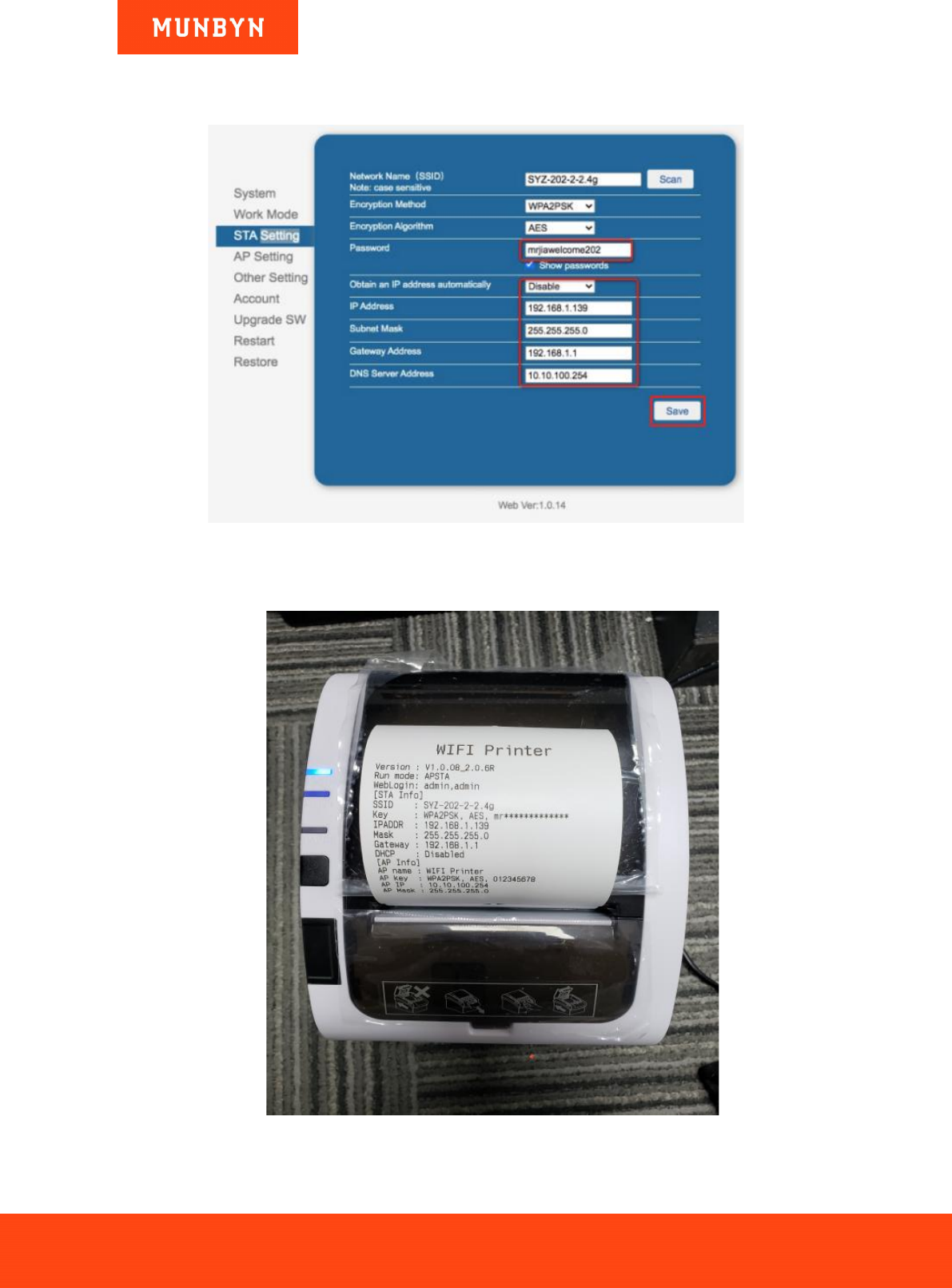
Page44of81
ITPP047 Thermal Printer Software Manual
Version 1.02
6) Enter the WiFi Password and the IP information (Refer to the step d of the chapter 4.1.1, The first
three digits of the IP Address remian the same, the last digit is different, you can choose any value in
the range of 2-253). Click on the "Save".
Figure 4-10
7) A WiFi Printer ticket will pop up automatically that means the printer is now successfully connect
to your home or public WiFi.
Figure 4-11
8) Finally restart the printer, and then you can use the printer to print.










