Installation Manual
Table Of Contents
- Version History
- 1.0. Get Started
- 2.0. USB Installation
- 3.0. LAN Installation
- 4.0. WiFi Installation
- 5.0. Bluetooth Connection
- 6.0. Square Installation
- 7.0. Application Compatibility
- 8.0. Uninstallation/ Delete Printer
- 9.0. Configuration
- 9.1. "Printer Test V5.1"
- 9.1.1. Communication Port Selection
- 9.1.2. Printer Type
- 9.1.3. Parallel Port Settings (LPT Set)
- 9.1.4. Serial Port Settings (COM Set)
- 9.1.5. Ethernet Port Settings (NET Setting):
- 9.1.6. Number of the Copies
- 9.1.7. HEX Data
- 9.1.8. Printing Content
- 9.1.9. Automatically Sending, Cycle, CutPaper
- 9.1.10. Print
- 9.1.11. Cut Paper
- 9.1.12. Open Cash drawer
- 9.1.13. Traditional Font Test
- 9.1.14. Driver Print
- 9.1.15. Firmware Update
- 9.1.16. Advanced
- 9.1.17. Language Switching
- 9.2. Setup Instructions for "advanced" Button
- 9.2.1. NV Logo Test:
- 9.2.2. 2D Barcode Testing
- 9.2.3. Black Mark Settings
- 9.2.4. File Data Send
- 9.2.5. Network Settings
- 9.2.6. USB Mode Setting
- 9.2.7. Printing Width Set
- 9.2.8. Barcode Test
- 9.2.9. P80 Black Sens
- 9.2.10. DIP Switches Settings
- 9.2.11. Code Page Set
- 9.2.12. Baud Rate Set"(only for P58 and P76E machines)
- 9.2.13. Density Set
- 9.2.14. Uncommon Settings
- 9.2.15. Return
- 9.3. Factory default.
- 9.4. Printer Settings
- 9.1. "Printer Test V5.1"
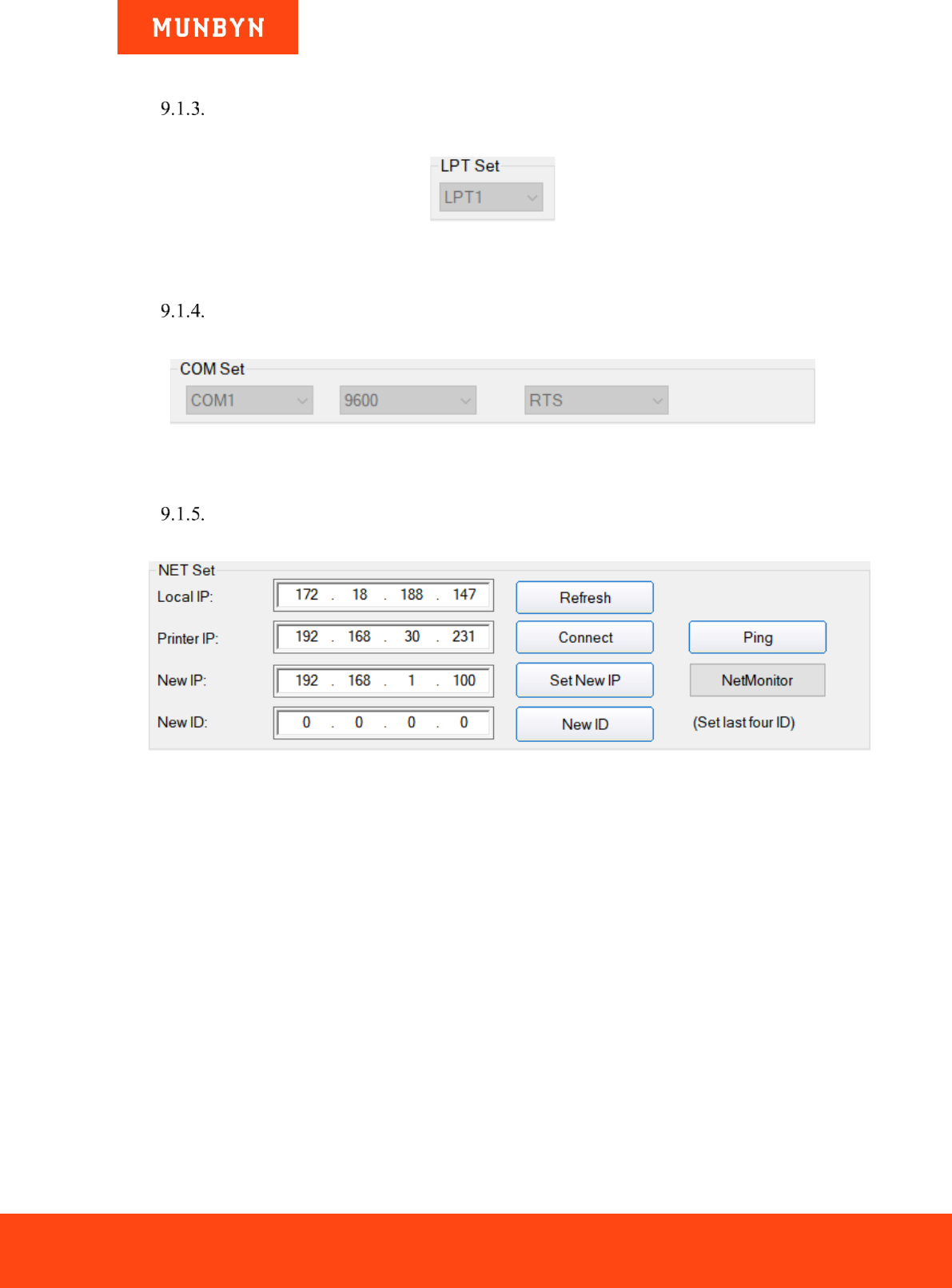
Page68of81
ITPP047 Thermal Printer Software Manual
Version 1.02
Parallel Port Settings (LPT Set)
Parallel port Settings is consistent with the computer and will be automatically selected.
Figure 9-4
Serial Port Settings (COM Set)
Serial port Settings: set the serial port number, baud rate, flow.
Figure 9-5
Ethernet Port Settings (NET Setting):
Change the IP address of Ethernet port printer through Ethernet port Settings.
Figure 9-6
"Local IP"--- computer’s local IP address which can be added automatically or by clicking "refresh"
button.
"Printer IP"---printer’s current IP address, its detailed information can be seen on self- test page, only
suitable for Ethernet port printers.
"New IP address"--- set the new IP address.
Printer’s IP address shall be in the same network segment as the connected computer to realize
intercommunication, And it can't conflict with the IP address of other devices.
"New ID address"--- the new ID address the printer’s ID address is to be changed to (Printer’s ID
address
must be an only address within a network).
"Net Monitor"---Monitor printer status through network. (NET port available)










