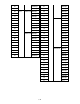Specifications
3-75
5. The black and white ratio of the 2400-14400 bps picture data output (using One-touch key A(01)-H(08))
can be changed by pressing the numeric key as shown in the following table.
Numeric key White:Black pattern
1 White 1 : Black 0
2 White 1 : Black 1
3 White 1 : Black 4
4 White 0 : Black 1
5 White 4 : Black 1
6. To stop outputting the tonal signal, press STOP.
7. To select another tonal signal, repeat steps 4-6.
Otherwise, proceed to step 8.
8. To exit the tonal signal test mode, press STOP under not tests.
9. Press STOP again to return to standby mode.