All in One Printer User Manual
Table Of Contents
- Preface
- Emergency first aid
- Manufacturer
- Contents
- Notes, cautions and warnings
- About this guide
- Introduction
- Getting started
- Paper recommendations
- Loading paper
- User authentication and access control
- Operation
- Copying
- Scanning
- Scan to e-mail
- Scan to network PC
- Scan to USB memory
- Scan to local PC
- Scan to remote PC
- Managing profiles
- Managing the address book
- Setting sender and reply to e-mail addresses (from/reply to)
- Creating e-mail templates
- Adding an e-mail address entry to the address book
- Deleting an e-mail address entry from the address book
- Modifying an e-mail address entry from the address book
- Adding a group entry to the address book
- Deleting a group address entry from the address book
- Modifying a group address entry from the address book
- Printing
- Faxing
- Functions common to copy, fax and scan operations
- Maintenance
- Installing upgrades
- Troubleshooting
- Specifications
- Appendix A - menu system
- Index
- Muratec contact details
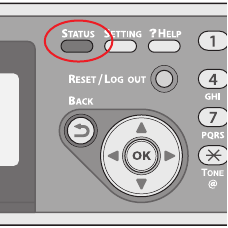
Troubleshooting > 119
T
ROUBLESHOOTING
C
HECKING
THE
MACHINE
’
S
STATUS
From the STATUS key on the control panel, you can check the status of your machine.
The STATUS key illuminates or flashes when any trouble is occurring in your machine.
1. Press the STATUS key on the control panel to open the status menu.
2. Ensure that System Status is selected and then press OK.
3. Using the arrow keys, scroll to the item you want to check and then press OK.
C
HECKING
THE
DEVICE
AND
JOB
STATUS
You can check the device status, such as the residual life of the consumable items, and job
lists from the STATUS key.
1. Press the STATUS key on the control panel to open the status menu.
2. Using the Down arrow key, scroll to Device Information and then press OK.
3. Using the arrow keys, scroll to the item you want to check and then press OK.
Choose from:
> Copy/Print: Displays the list of copy/print jobs currently stored in the machines
memory.
> Fax Job View/Cancel: displays the list of fax jobs currently stored in the
machine’s memory.
> Supplies Status: Displays consumable status information.
> Counter:
Print Count: Displays the print count from all available trays.
Scan Count: Displays the number of pages scanned from the flatbed and ADF.










