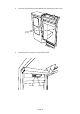User Guide
Page 77
6-7 Replacing the CCD Camera
1. Remove the Play Panel. (See 6-4 page 67)
2. Remove 2off whizz nuts (M4) and Earth lead.
3. Disconnect the connector and remove the Camera Assy.
4. Remove the 2off pozi head screws (M2x20) and remove the CCD Camera.
5. Reassemble in reverse order.
Note:
Ensure that the Camera is replaced the correct way round, or the game will not
function correctly.
Reinitialize the Gun (see 5-2-3-2 page 51) before placing the game back into
operation.
Whizz nut (M4)
Connectors
Camera Assy
Pozi head screws
(M2 x 30)
Camera filter
CCD camera (Note the direction)