Setup guide
Table Of Contents
- Title Page
- Disclaimer
- Contact
- Table of Contents
- 1 Welcome to the TRAKTOR KONTROL X1!
- 2 TRAKTOR KONTROL X1 HARDWARE
- 3 Key functions when using the X1 with TRAKTOR
- 4 Hardware Reference
- 5 Appendix
- Index
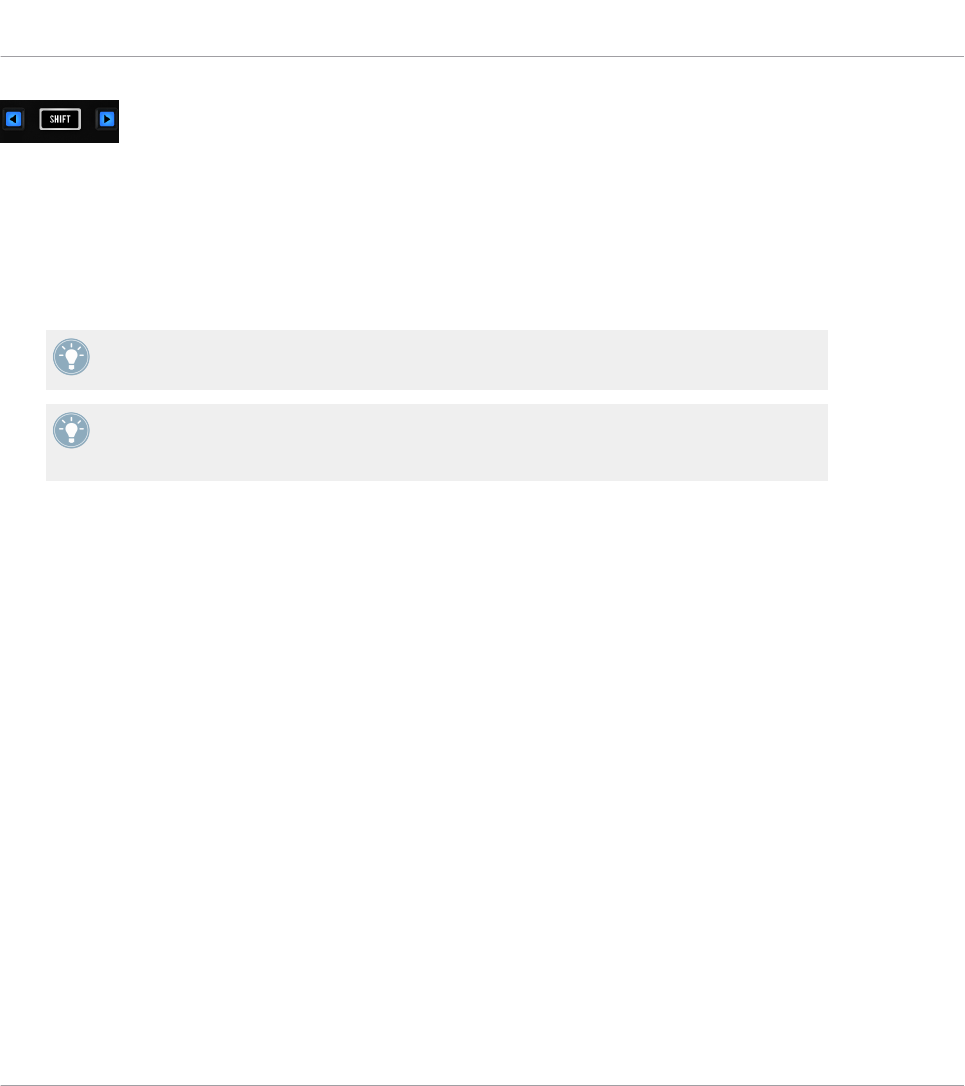
The SHIFT, Load Left, and Load Right area used for MIDI mode
►
To leave MIDI mode and return to native TRAKTOR control, hold SHIFT and press both
(backlit blue) Load Left and Load Right buttons again.
►
To customize the TRAKTOR KONTROL X1's MIDI mappings for previous TRAKTOR ver-
sions, use TRAKTOR's CONTROLLER MANAGER (Preferences > Controller Manager).
You can switch back and forth from native TRAKTOR control mode to MIDI mode at any
time while using TRAKTOR.
These two modes may be used simultaneously, for example you can control TRAKTOR in
native NHL mode, then hold SHIFT and pressing both Load Left and Load Right buttons to
switch to MIDI mode to control other software or hardware over MIDI.
TRAKTOR KONTROL X1 HARDWARE
TRAKTOR KONTROL X1 Modes
Traktor Kontrol X1 Mk2 - Manual - 11










