User Manual
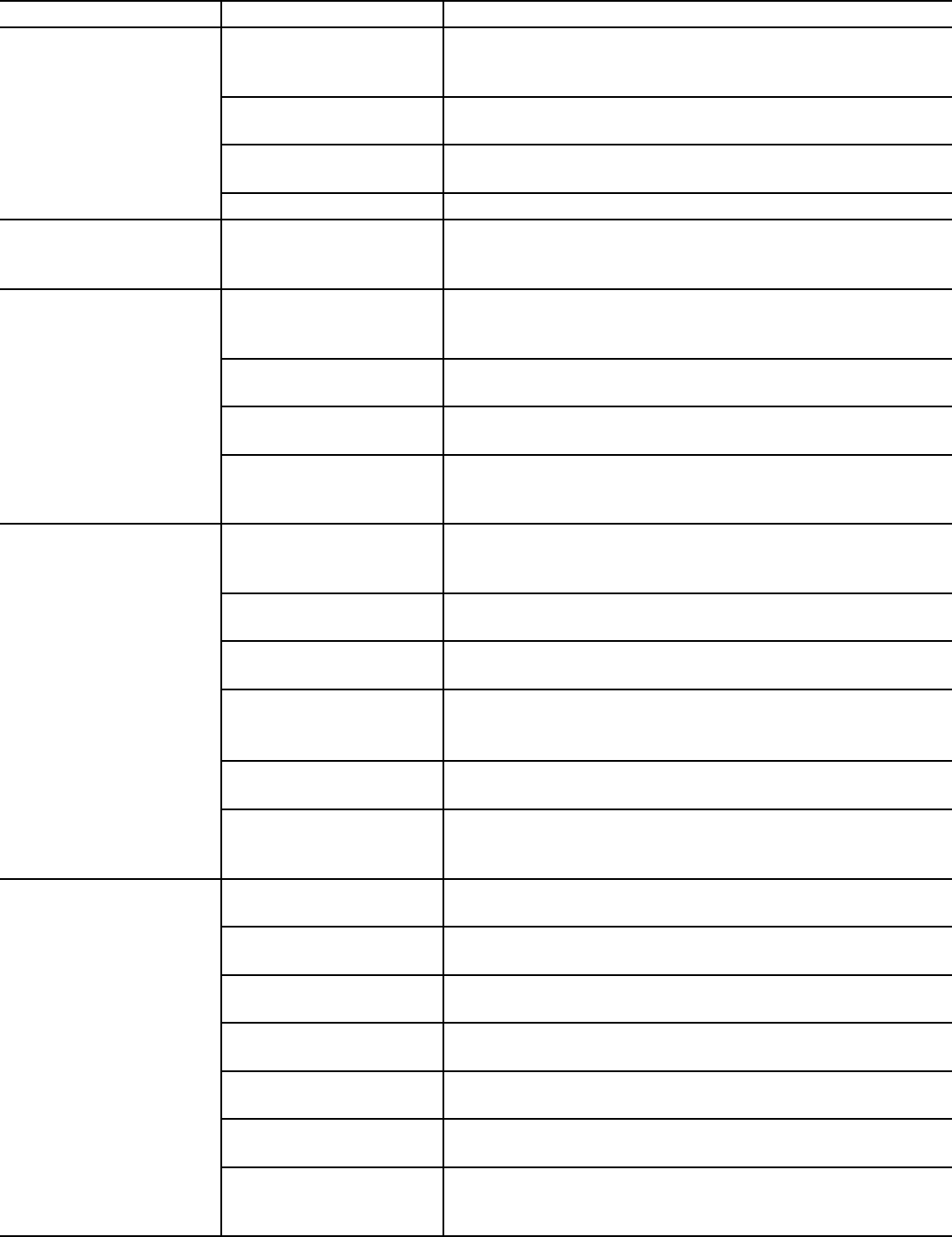
8
Condition/Problem Things to Check Solution
CheckUserProle SelecttheEditUserProleoptionfortheUserProle.Goto
the WIRELESS HR setting and make sure that the current
value is set to ON.
Interference Trymovingunitawayfromsourcesofinterference(TV,Micro-
wave, etc).
Replace Chest Strap If interference is eliminated and HR does not function, replace
strap.
Replace Console If HR still does not function, replace Console.
Unit operates but
Telemetric HR displayed
incorrectly
Interference Make sure that the HR receiver is not blocked by a personal
electronic device in the left side of the media tray.
No speed/RPM reading,
Console displays “Please
Pedal” error code
Check data cable integrity Allwiresincableshouldbeintact.Ifanyarecutorcrimped,
replace cable.
Check data cable
connections/orientation
Be sure cable is connected securely and oriented properly.
Small latch on connector should line up and snap into place.
Check magnet position
(requires shroud removal)
Magnet should be in place on pulley.
Check Speed Sensor
(requires shroud removal)
Speed sensor should be aligned with magnet and connected to
data cable. Realign sensor if necessary. Replace if there is any
damage to the sensor or the connecting wire.
Resistance does not
change (machine turns on
and operates)
Batteries (if equipped) Replace batteries and check for proper operation.
Check Console Check for visual sign that Console is damaged. Replace Con-
sole if damaged.
Check data cable integrity Allwiresincableshouldbeintact.Ifanyarevisiblycrimpedor
cut, replace cable.
Check data cable
connections/orientation
Be sure cable is connected securely and oriented properly.
Reseat all connections. Small latch on connector should line up
and snap into place.
Check Servo Motor
(requires shroud removal)
If magnets move, adjust until they are within the proper range.
Replace Servo Motor if not functioning properly.
If the above steps do not resolve the problem, contact Cus-
tomer Service (if inside US/Canada) or your local distributor (if
outside US/Canada).
Console shuts off (enters
sleep mode) while in use
Check electrical (wall)
outlet
Make sure unit is plugged into a functioning wall outlet.
Check connection on
console
Connection should be secure and undamaged. Replace
adapter or connection at unit if either are damaged.
Check data cable integrity Allwiresinthecableshouldbeintact.Ifanyarecutorcrimped,
replace cable.
Check data cable
connections/orientation
Be sure cable is connected securely and oriented properly.
Small latch on connector should line up and snap into place.
Reset Machine Unplug unit from electrical outlet for 3 minutes. Reconnect to
outlet.
Check magnet position
(requires shroud removal)
Magnet should be in place on pulley.
Check Speed Sensor
(requires shroud removal)
Speed sensor should be aligned with magnet and connected to
data cable. Realign sensor if necessary. Replace if there is any
damage to the sensor or the connecting wire.










