GPS Navigation Receiver User's Guide
Table Of Contents
- End User License Agreement (EULA)
- Contents
- Introduction
- Welcome
- Getting Started
- Basic Operations
- Starting the NAVIGON 8100T
- Viewing device status
- Using Keyboards
- Using menus
- Security
- DirectHelp
- Using Voice Destination Entry
- Destination Selection
- Using auto-complete to select a destination
- The Search Area Tab
- Search Areas
- Ways to Search for Destinations
- Entering an address
- Selecting a Point of Interest (POI) destination
- Selecting a Direct Access POI
- Searching for POIs Near a Selected Location
- Selecting a destination by tapping the map
- Starting navigation
- Arriving at your destination
- ZAGAT POIs
- My Destinations
- Routes
- Maps
- NAVIGON Lifetime Traffic
- Hands-Free Operation (Bluetooth)
- Logbook
- Customization
- Legal Notices
- Technical Data
- Index
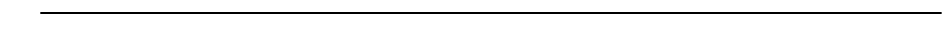
December 2008 NAVIGON 8100T User’s Guide xi
Version 1.1 NAVIGON, INC.
Contents
End User License Agreement (EULA) ....................................................................... iii
Introduction
About this User Guide..............................................................................1
Conventions ........................................................................................ 1
Symbols .............................................................................................. 1
Legal notice ............................................................................................. 2
Liability ................................................................................................ 2
Trademarks......................................................................................... 2
Customer Service ....................................................................................3
Telephone Support.............................................................................. 3
E-mail.................................................................................................. 3
The NAVIGON Shop................................................................................4
Welcome
Introducing Your NAVIGON 8100T.......................................................... 5
About GPS navigation......................................................................... 7
Getting Started
What’s included ....................................................................................... 9
Important safety information .................................................................. 10
Navigation safety information............................................................ 10
Safety information for the navigation device ..................................... 11
Safety guidelines for Installation ....................................................... 11
Preparing your NAVIGON 8100T for use .............................................. 12
Charging the battery.......................................................................... 12
Power Interruptions ...................................................................... 12
Memory Card......................................................................................... 13
Removing the memory card.............................................................. 13
Inserting a memory card ................................................................... 13
Installing the Car Cradle ........................................................................ 14
Securing the Cradle ..........................................................................14
Providing Power to the NAVIGON 8100T ......................................... 14
TMC (Traffic) Antenna.................................................................. 14
Inserting the NAVIGON 8100T into the Cradle ................................. 15
Removing the NAVIGON 8100T From the Cradle ............................ 15
Connecting an Optional GPS Antenna (Not Included)...................... 15










