GPS Navigation Receiver User's Guide
Table Of Contents
- End User License Agreement (EULA)
- Contents
- Introduction
- Welcome
- Getting Started
- Basic Operations
- Starting the NAVIGON 8100T
- Viewing device status
- Using Keyboards
- Using menus
- Security
- DirectHelp
- Using Voice Destination Entry
- Destination Selection
- Using auto-complete to select a destination
- The Search Area Tab
- Search Areas
- Ways to Search for Destinations
- Entering an address
- Selecting a Point of Interest (POI) destination
- Selecting a Direct Access POI
- Searching for POIs Near a Selected Location
- Selecting a destination by tapping the map
- Starting navigation
- Arriving at your destination
- ZAGAT POIs
- My Destinations
- Routes
- Maps
- NAVIGON Lifetime Traffic
- Hands-Free Operation (Bluetooth)
- Logbook
- Customization
- Legal Notices
- Technical Data
- Index
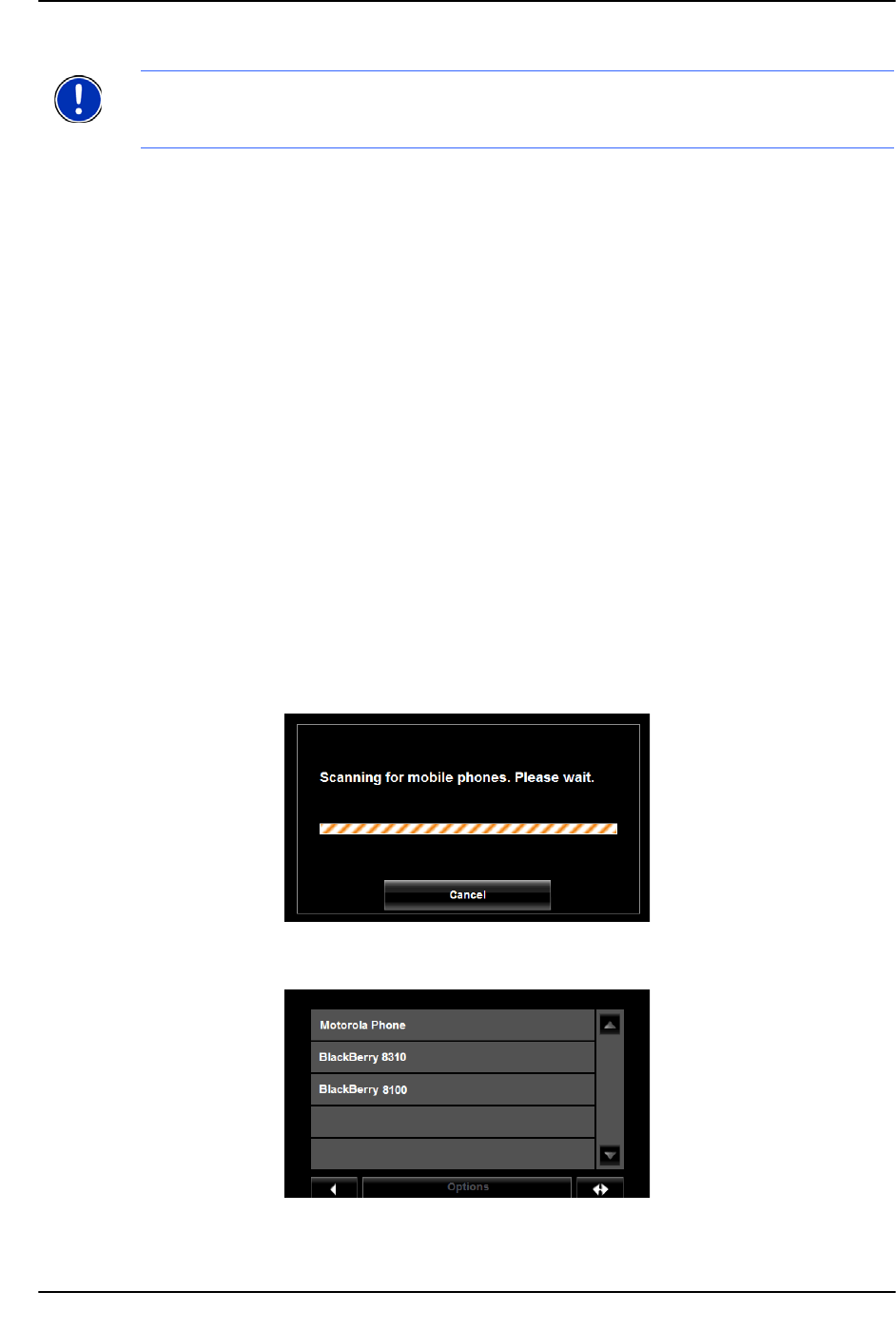
Hands-Free Operation (Bluetooth)
Connecting (Pairing) with a Mobile Phone
December 2008 NAVIGON 8100T User’s Guide 129
Version 1.1 NAVIGON, INC.
Connecting (Pairing) with a Mobile Phone
For details of how to configure the NAVIGON 8100T see “Setting Bluetooth Options”
on page 144.
For details of how to configure the mobile phone refer to the related manual.
The
NAVIGON 8100T can establish a connection to only one Bluetooth-capable
mobile phone.
As a rule the
NAVIGON 8100T automatically establishes a connection to a mobile
phone to which it was once connected before. However, you can also use this function
to establish a connection to a different mobile phone while a connection between the
NAVIGON 8100T and a mobile phone already exists.
Establishing a connection from the navigation device
1. Make sure that the Bluetooth function is activated on both the mobile phone and
the
NAVIGON 8100T.
On your mobile phone:
2. Make sure that your mobile phone is set to “Discoverable”, “Find Me”, etc.
On your
NAVIGON 8100T:
3. On the
HANDS-FREE MAIN WINDOW, tap Settings > Mobile Phone Connection >
New Connection.
The navigation device scans for Bluetooth devices.
When finished, a list of Bluetooth devices in the area is shown.
Note: The Bluetooth functions of both the
NAVIGON 8100T and the mobile phone
must be configured accordingly in order for a Bluetooth connection to be established
between the two devices.










