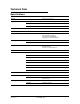GPS Navigation Receiver User's Guide
Table Of Contents
- End User License Agreement (EULA)
- Contents
- Introduction
- Welcome
- Getting Started
- Basic Operations
- Starting the NAVIGON 8100T
- Viewing device status
- Using Keyboards
- Using menus
- Security
- DirectHelp
- Using Voice Destination Entry
- Destination Selection
- Using auto-complete to select a destination
- The Search Area Tab
- Search Areas
- Ways to Search for Destinations
- Entering an address
- Selecting a Point of Interest (POI) destination
- Selecting a Direct Access POI
- Searching for POIs Near a Selected Location
- Selecting a destination by tapping the map
- Starting navigation
- Arriving at your destination
- ZAGAT POIs
- My Destinations
- Routes
- Maps
- NAVIGON Lifetime Traffic
- Hands-Free Operation (Bluetooth)
- Logbook
- Customization
- Legal Notices
- Technical Data
- Index

December 2008 NAVIGON 8100T User’s Guide 153
Version 1.1 NAVIGON, INC.
Legal Notices
NOTICE TO DRIVERS IN CALIFORNIA AND MINNESOTA
State law prohibits drivers in California and Minnesota from using mounts on their
windshields while operating motor vehicles. NAVIGON does not take any responsibil-
ity for any fines, penalties, or damages that may be incurred as a result of disregard-
ing this notice. (See California Vehicle Code Section 26708(a); Minnesota Statutes
2005, Section 169.71)
GPS
Underwriters Laboratories Inc. (“UL”) has not tested the performance or reliability of
the Global Positioning System (“GPS”) hardware, operating software or other aspects
of this product. UL has only tested for fire, shock or casualties as outlined in UL’s
Standard(s) for Safety for Information Technology Equipment (UL 60950-1, cUL 991).
UL Certification does not cover the performance or reliability of the GPS hardware and
GPS operating software. UL MAKES NO REPRESENTATIONS, WARRANTIES OR
CERTIFICATIONS WHATSOEVER REGARDING THE PERFORMANCE OR RELI-
ABILITY OF ANY GPS RELATED FUNCTIONS OF THIS PRODUCT.