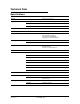GPS Navigation Receiver User's Guide
Table Of Contents
- End User License Agreement (EULA)
- Contents
- Introduction
- Welcome
- Getting Started
- Basic Operations
- Starting the NAVIGON 8100T
- Viewing device status
- Using Keyboards
- Using menus
- Security
- DirectHelp
- Using Voice Destination Entry
- Destination Selection
- Using auto-complete to select a destination
- The Search Area Tab
- Search Areas
- Ways to Search for Destinations
- Entering an address
- Selecting a Point of Interest (POI) destination
- Selecting a Direct Access POI
- Searching for POIs Near a Selected Location
- Selecting a destination by tapping the map
- Starting navigation
- Arriving at your destination
- ZAGAT POIs
- My Destinations
- Routes
- Maps
- NAVIGON Lifetime Traffic
- Hands-Free Operation (Bluetooth)
- Logbook
- Customization
- Legal Notices
- Technical Data
- Index
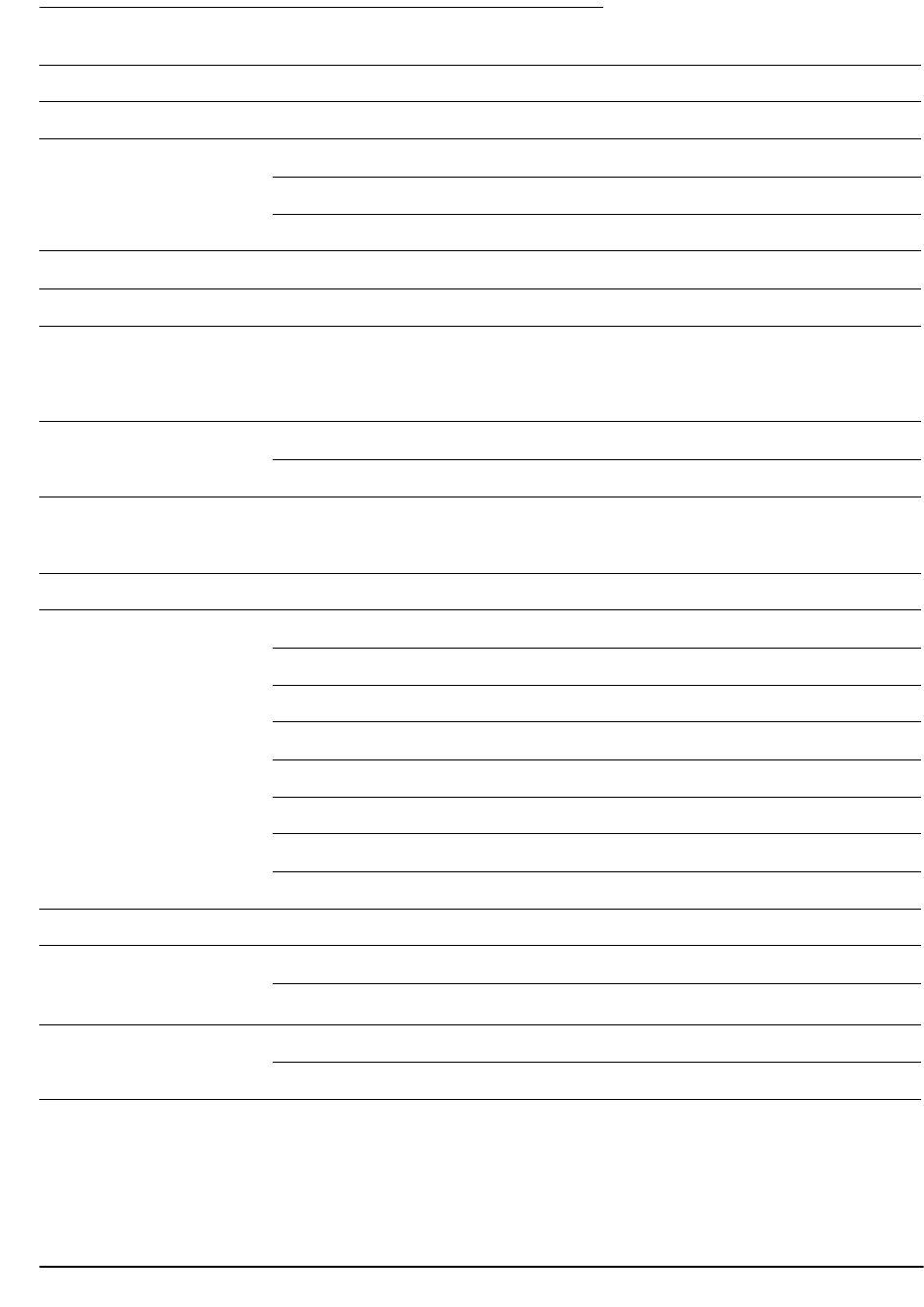
December 2008 NAVIGON 8100T User’s Guide 155
Version 1.1 NAVIGON, INC.
Technical Data
Specifications
Dimensions approx. 5.3” x 3.32” x .86”
Weight approx. 9.347 ounces
Operating conditions Operating temperature -10°C to +60°C
Storage temperature -30°C to +70°C
Humidity 0% to 90%, non-precipitating
CPU Samsung 2443-533MHz
Operating System Microsoft Windows CE .Net 5.0
Display 4.8” LCD Color display
Resistive flat touch panel
480 x 272 pixels (WQVGA)
Landscape format, transmissive
Memory ROM 512 MB
RAM 128 MB
GPS SiRF GPS III, 20 channels
Built-in antenna
Socket for external antenna
TMC Built-in
I/O Stylus Yes
Keyboard Software keyboard
Loudspeaker Built-in
Microphone Built-in
Storage Not used
Memory card SD, SDHC, MMC
USB USB 2.0
Bluetooth CSR Bluecore 4
Power Supply USB socket or cradle
Rechargeable battery Type Li-Ion, 1500 mAh
Period of operation
Up to 4 hours
1
Charging Electronic Built-in
Duration approx. 4-5 hours