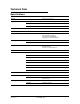GPS Navigation Receiver User's Guide
Table Of Contents
- End User License Agreement (EULA)
- Contents
- Introduction
- Welcome
- Getting Started
- Basic Operations
- Starting the NAVIGON 8100T
- Viewing device status
- Using Keyboards
- Using menus
- Security
- DirectHelp
- Using Voice Destination Entry
- Destination Selection
- Using auto-complete to select a destination
- The Search Area Tab
- Search Areas
- Ways to Search for Destinations
- Entering an address
- Selecting a Point of Interest (POI) destination
- Selecting a Direct Access POI
- Searching for POIs Near a Selected Location
- Selecting a destination by tapping the map
- Starting navigation
- Arriving at your destination
- ZAGAT POIs
- My Destinations
- Routes
- Maps
- NAVIGON Lifetime Traffic
- Hands-Free Operation (Bluetooth)
- Logbook
- Customization
- Legal Notices
- Technical Data
- Index
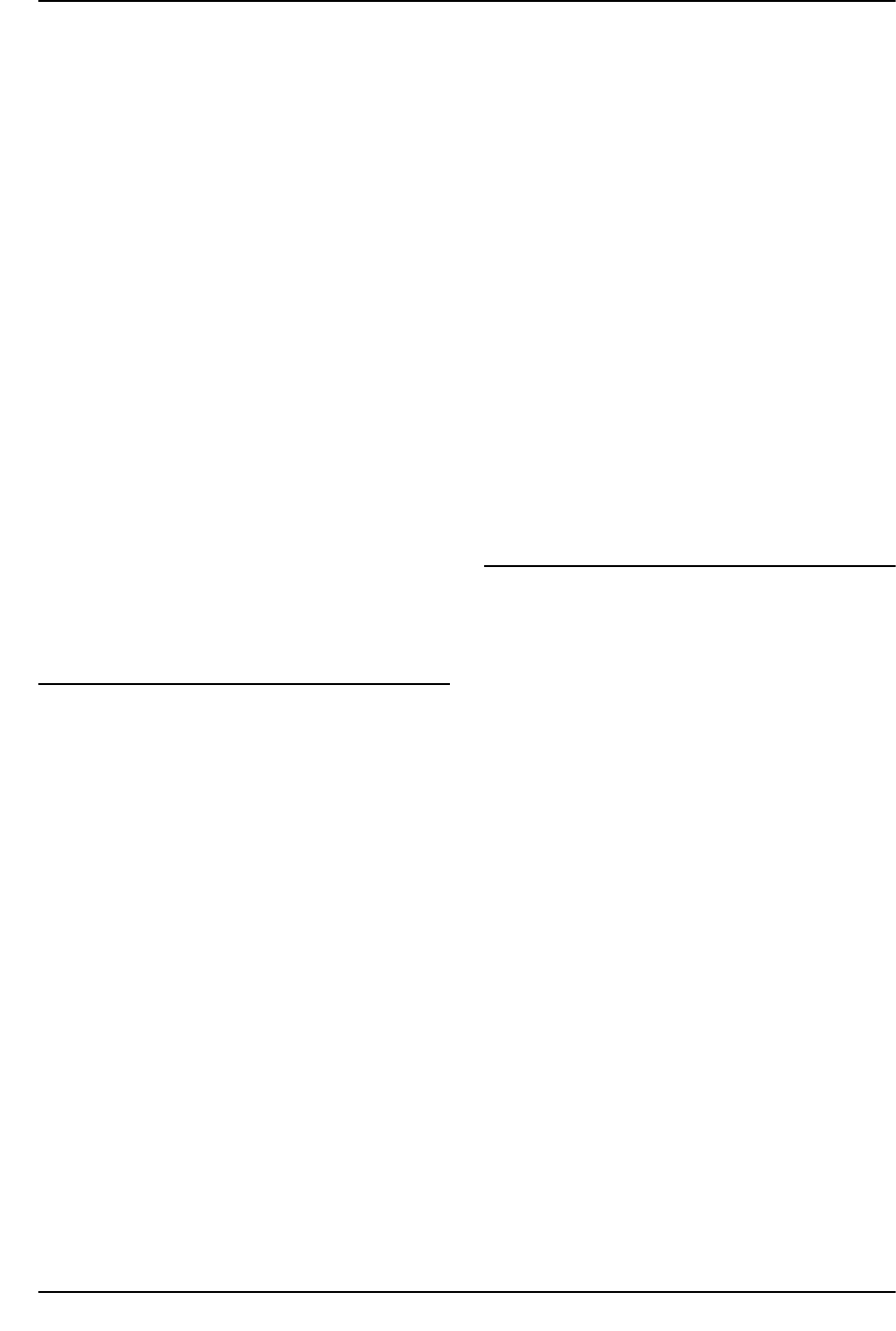
Index-4 NAVIGON 8100T User’s Guide December 2008
NAVIGON, INC. Version 1.1
delete ............................................................95
entering a route point .....................................94
entering a starting point .................................93
route profile
....................................................... 101
routes
.................................................................. 93
accessing the route planning window .............93
arrive at your destination ..............................105
calculating and displaying ..............................99
changing a starting point ................................94
changing the order of route points ..................95
entering a route point .....................................94
entering a starting point .................................93
finding POIs at highway exits .........................99
manage .........................................................96
loading .................................................. 96
saving ................................................... 96
navigation .....................................................97
removing a highway exit POI from a route ....101
route profile .................................................101
simulation ....................................................103
ending a .............................................. 103
starting a ............................................. 103
starting point
changing ............................................... 94
current location ...................................... 93
stopping Logbook recording for a route ..........98
turn-by-turn list ............................................104
blocking route sections ......................... 104
removing route section blocking ........... 105
using Logbook ...............................................97
S
safety information ...............................................10
installation .....................................................11
navigation .....................................................10
navigation device ...........................................11
saved destinations
selecting ........................................................90
Favorites List ......................................... 90
imported from Outlook ........................... 92
Last Destinations List ............................. 91
saving
routes ............................................................96
screensaver
using the .......................................................19
search areas
search area tab .............................................52
select from a list ............................................53
select using the keyboard ..............................52
selecting a saved destination
.............................. 90
from the Favorites List .............................90, 91
imported from Outlook ...................................92
setting
device volume ...............................................24
settings
configuration ...............................................147
move between pages ...................................151
save changes ..............................................152
selecting ......................................................151
TMC ............................................................125
toggle between options ................................151
view a list ....................................................151
view information ...........................................151
Settings window
................................................147
accessing ....................................................147
showing/hiding hands-free module
...................128
simulation
ending a route .............................................103
starting a route ............................................103
special keys
........................................................30
start
navigation ......................................................73
no GPS reception .................................. 73
starting
a route simulation ........................................103
starting with password
........................................17
startup
first time ........................................................18
using a password ...........................................17
switching the device back on
..............................21
symbols used in the user guide
............................1
T
Take Me Home ...................................................82
tapping the map
..................................................71
technical data
....................................................155
specifications ...............................................155
telephone
..................................................127, 139
changing hands-free volume ........................128
connecting (pairing) .....................................129
from a mobile phone ....................130, 131
from the navigation device .................... 129
Hands-Free Main window .............................127
opening the hands-free module ....................128
showing/hiding hands-free module ...............128
telephone support
.................................................3
termininating connection
to a telephone ..............................................131
TMC
accessing the TMC window ..........................117
antenna .........................................................14
recalculate a route .......................................125
recalculate route ..........................................122
tuning ..........................................................125
TMC settings
recalculate route ..........................................122
trademarks
............................................................2
traffic .................................................................125
accessing the TMC window ..........................117
cancel a reroute calculation ..........................124
displaying traffic messages ..........................121
event or incident icons .................................120
select a route recalculation ...........................123