GPS Navigation Receiver User's Guide
Table Of Contents
- End User License Agreement (EULA)
- Contents
- Introduction
- Welcome
- Getting Started
- Basic Operations
- Starting the NAVIGON 8100T
- Viewing device status
- Using Keyboards
- Using menus
- Security
- DirectHelp
- Using Voice Destination Entry
- Destination Selection
- Using auto-complete to select a destination
- The Search Area Tab
- Search Areas
- Ways to Search for Destinations
- Entering an address
- Selecting a Point of Interest (POI) destination
- Selecting a Direct Access POI
- Searching for POIs Near a Selected Location
- Selecting a destination by tapping the map
- Starting navigation
- Arriving at your destination
- ZAGAT POIs
- My Destinations
- Routes
- Maps
- NAVIGON Lifetime Traffic
- Hands-Free Operation (Bluetooth)
- Logbook
- Customization
- Legal Notices
- Technical Data
- Index
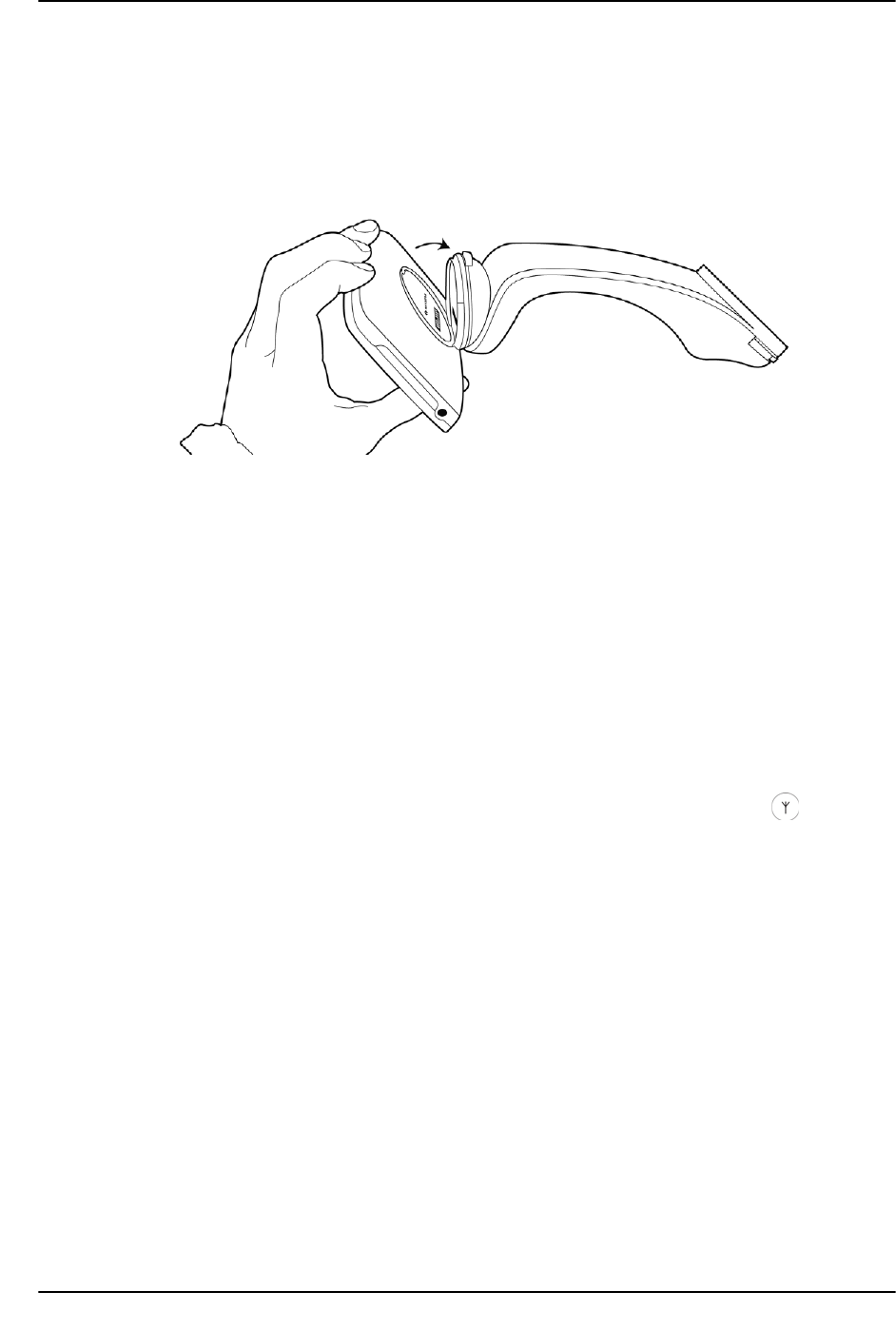
Getting Started
Installing the Car Cradle
December 2008 NAVIGON 8100T User’s Guide 15
Version 1.1 NAVIGON, INC.
Inserting the NAVIGON 8100T into the Cradle
On the rear of the navigation device is a ring which fits in the ring of the cradle.
1. Align the head of cradle so that the button is at the top.
2. Tilt the top end of the navigation device slightly forward towards you.
3. Position the recess in the ring on the device so that it fits in the ring of the cradle.
4. Press the device into the cradle until you hear it lock in place.
Removing the NAVIGON 8100T From the Cradle
1. Press the button on top of the cradle.
2. Tilt the navigation device slightly forward towards you.
3. Remove the device from of the cradle.
Connecting an Optional GPS Antenna (Not Included)
With the NAVIGON 8100T, you can also use an external GPS antenna (not provided
with the device).
1. Connect the GPS antenna to the external antenna/headset socket (GPS
antenna) on the NAVIGON 8100T
2. Secure the antenna to the mounting surface using the suction cups.










