GPS Navigation Receiver User's Guide
Table Of Contents
- End User License Agreement (EULA)
- Contents
- Introduction
- Welcome
- Getting Started
- Basic Operations
- Starting the NAVIGON 8100T
- Viewing device status
- Using Keyboards
- Using menus
- Security
- DirectHelp
- Using Voice Destination Entry
- Destination Selection
- Using auto-complete to select a destination
- The Search Area Tab
- Search Areas
- Ways to Search for Destinations
- Entering an address
- Selecting a Point of Interest (POI) destination
- Selecting a Direct Access POI
- Searching for POIs Near a Selected Location
- Selecting a destination by tapping the map
- Starting navigation
- Arriving at your destination
- ZAGAT POIs
- My Destinations
- Routes
- Maps
- NAVIGON Lifetime Traffic
- Hands-Free Operation (Bluetooth)
- Logbook
- Customization
- Legal Notices
- Technical Data
- Index
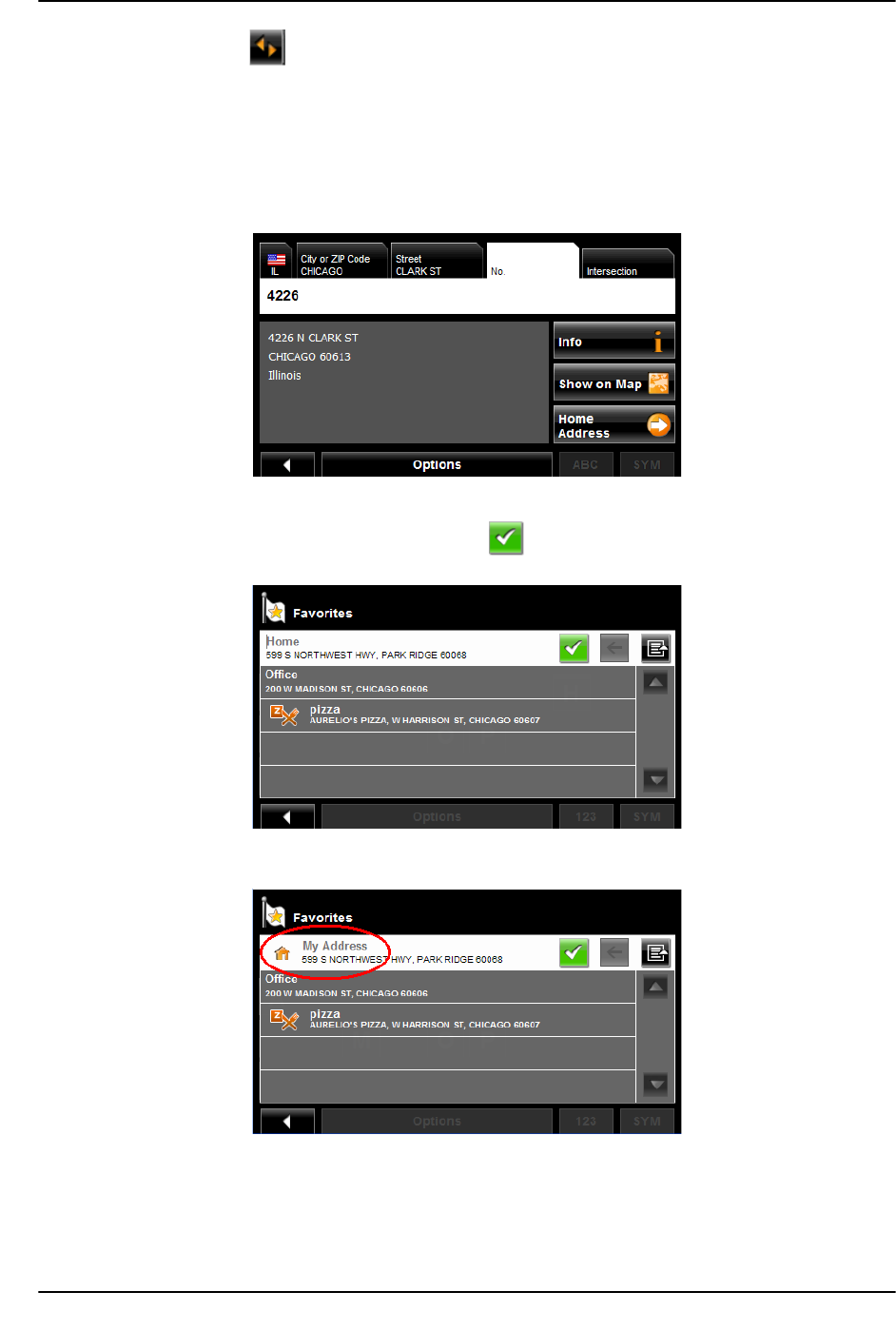
My Destinations
Saving a destination to the Favorites List
December 2008 NAVIGON 8100T User’s Guide 81
Version 1.1 NAVIGON, INC.
2. Use the (Toggle) button to select:
• Enter an Address - To enter your home address, or
• Favorites - To select an address from your Favorites List.
3. Tap the
OK button.
If you selected Enter an Address, the DESTINATION SELECTION WINDOW displays.
4. Follow procedures for “Entering an address” on page 55.
If you selected FAVORITES, the FAVORITES WINDOW displays.
5. Select your home address and tap (OK).
6. Tap Home Address.
The selected destination is saved as your home address. On the FAVORITES LIST, a
house icon displays next to your home address.










