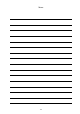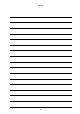User guide
121
Replacing modules
Modules installed on the blade enclosure, such as switch modules/pass-through cards, CPU blades,
EM cards, FAN units, and power units can be replaced even if the blade enclosure is powered on
(i.e., when other CPU blades and switch modules/pass-through cards are operating). The conditions
under which replacement can be performed may differ from one module to another. For further
information, refer to the information on your module. Adding a module can be performed by
following the same procedure for replacement (when adding a module, removal of a module is not
necessary).
Make sure to follow the instructions and notes to use the blade enclosure and other
devices safely. There is a risk of death or serious injury. For more information, see
the descriptions on page 3.
● Do not replace two or more switch modules, pass-through cards, EM cards, fan
units, power units, and other modules at the same time.
● Do not place your hands inside the blade enclosure.
Switch module/pass-through card
This section explains how to replace a switch modules/pass-through card. Switch
modules/pass-through cards can be replaced even if the blade enclosure is powered on (i.e., when
other CPU blades and switch modules/pass-through cards are operating). Refer to the User's Guide
of the switch module/pass-through card.
* Depending on the type of switch module/pass-through card, the procedure may differ from the
description in this manual. In this case, follow the instructions in the User's Guide of the switch
module/pass-through card.
1. Confirm which switch module/pass-through card you are replacing.
Important
When replacing a switch module/pass-through card, you cannot communicate via the
switch module/pass-through card to be replaced.
Quickly replace a switch module/pass-through card if the blade enclosure is powered
on. If you use the blade enclosure with the switch module/pass-through card removed,
the cooling efficiency will degrade. Make sure to install a switch module/pass-through
card or switch module/pass-through slot cover.
2. Remove all the cables connected to the switch module/pass-through card.
3. Remove the switch module/pass through card from its switch module slot. For information on
how to remove a switch module/pass-through card, refer to "Installing a switch module or
pass-through card."
4. Install a switch module/pass-through card. For information on how to install a switch
module/pass-through card, refer to "Installing a switch module or pass-through card."
The switch module/pass-through card is automatically powered on.
Check
When a module is installed in the wrong slot or the number of power units and fan
units is insufficient, the module may not be automatically powered on. Make sure
that the module is properly configured.
5. Confirm that the power/status LED of the switch module/pass-through card is normal. How
WARNING