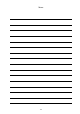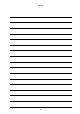User guide
123
EM card
This section explains how to replace an EM card. An EM card can be replaced even if the blade
enclosure is powered on.
1. Confirm which EM card you are replacing.
Important
When you use the blade enclosure with only one EM card, make sure that the
configuration data is backed up. Otherwise, the initial settings of the blade enclosure
may be deleted. User passwords are not backed up. Reconfigure each user's password
after restoring the configuration data. For information on how to back up and configure
a password, refer to "Initial settings."
Quickly replace an EM card if the blade enclosure is powered on. If you use the blade
enclosure with the EM card removed, the cooling efficiency will degrade. Make sure to
install an EM card or EM card slot cover. If no EM card is installed on the blade
enclosure, a failure on the system cannot be detected. Immediately install at least one
EM card.
Do not install/remove or power on/off any module while restarting an EM card.
Otherwise, the update will not complete and it may result in device malfunction. Do not
switch on/off ID LED’s of installed modules. The ID LED may not be appropriately
turned on/off.
If two EM cards are installed, the same password of "Administrator," which is for the
active EM card, is assigned to both EM cards (i.e., the same password is configured for
both the active and the stand-by EM card). Therefore, the initial password of
"Administrator" of the stand-by EM card may differ from the one printed on the label
on the EM card or on the release lever even if you have not changed its settings. When
two EM cards are installed, and if you replace one of them, the password set to the EM
card that served as active before the replacement is automatically set to a new EM card.
2. Remove all the cables from the EM card.
3. Remove the EM card. See "Installing the EM card."
4. Install a new EM card. See "Installing the EM card."
The installed EM card is automatically powered on.
5. Make sure that the status LED of the installed EM card is green. When the installed EM card is
the active EM, the active LED of the EM card is green.
6. If necessary, restore the configuration data of the installed EM card. If two EM cards are
installed on the blade enclosure, new configuration data is automatically taken over. For
information on how to restore configuration data, refer to "Verifying, backing up, and
restoring the EM card configuration."
Check
Backing up/restoring the configuration data should be done by "Administrator" or a
user whose access right is ADMINISTRATOR.
Hint
Restoration cannot be done without backing up configuration data.
If an EM card is removed while the blade enclosure is powered on, the fan
may rotate at a high speed or the fan LED may blink amber. This is normal.