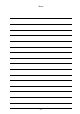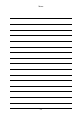User guide
233
Input/output
If nothing is displayed on the console window:
• Check that the console is powered on.
• Check that the window is not disturbed by software (by moving a mouse, or pressing Shift key
and so on)
• Check that the brightness of a console is not set to the minimum.
• For the LAN console, check that a console terminal is properly connected to a LAN connector.
• For the local console, check that it is supported by the CPU blade you are using.
• For the local console, check that a video monitor is properly connected to the SUV connector of
the CPU blade.
If you can not enter anything on the console:
• For the LAN console, check if the keyboard and mouse are properly connected to the console
terminal.
• For the local console, check if it is supported by the CPU blade you are using.
• For the local console, check if the keyboard and mouse are properly connected to the SUV
connector of the CPU blade.
• If you cannot enter a command because the console terminal is incorrectly displayed while
operating the CLI, restart the software for terminal emulator or re-connect to it once after
terminating the CLI.
If a remote media (such as DVD-ROM drive, FDD) is suddenly disconnected:
• Though rarely, this problem can occur depending on the load of network. An error message
saying "unexpected error" is displayed on the remote media window. Close the start window of
the EXPRESSSCOPE engine (Web window), and then reconnect it.
• Network can get heavily loaded especially when you are installing an OS on a CPU blade, which
increases likeliness of the problem to occur. It is recommended to install OS through a
DVD-ROM drive connected to SUV cable or a Linux network server (for Linux only. For details,
refer to the Linux OS manual).
Important
If performing or checking what is mentioned above does not solve the problem, this
product may be failing. Contact your sales or maintenance agent.