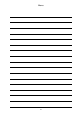User guide
91
Powering on and off a CPU blade by its power switch
A CPU blade on the blade enclosure can be powered on and off by using the power switch located
on the front of the CPU blade. For details, see the User's Guide and manuals of the CPU blade.
When a CPU blade is powered on by its power switch, the DC power supply from power units on
the blade enclosure starts. Then the power LED of the CPU blade turns green, showing the CPU is
now powered on.
When you either press the power switch of the CPU blade or perform OS shutdown to power off
the CPU blade, the power LED of the CPU blade turns amber, showing the CPU blade is powered
off.
Powering on a CPU blade by the blade enclosure
Functions to automatically power on CPU blades on the blade enclosure when the blade enclosure
is powered on are provided. The functions can be enabled by configuring a target CPU blade. If the
CPU blade is configured to disable the functions, the CPU blade is not automatically powered on.
In this case, power on the CPU blade by using its power switch or change its configuration. For
details, see the User's Guide of the CPU blade.
Powering on a CPU blade via a network (switch module/pass-through
card)/serial connector (CPU blade)
A CPU blade on the blade enclosure can be powered on and off by a network connected to the
LAN connector of a switch module/pass-through card on the blade enclosure or the serial connector
of the SUV cable connected to the CPU blade. For details, see the User's Guides of the CPU blade
and switch module/pass-through card.
Hint
By configuring the BIOS settings of the CPU blade, auto power-on by receiving
packets over a network or via a modem connected to the serial connector of a
SUV cable is enabled. Configure the Wake On Events settings of System
Hardware in the BIOS SETUP utility. For details, see the User's Guide of the
CPU blade.
To power on or off a CPU blade from a network connected to the LAN connector
of a switch module/pass-through card, the switch module/pass-through card
should be started up.
Example of NEC Express5800/120Bb-6.
The location of the LED and switch depends on the CPU
blade. For more information, see the User's Guide and
manual of the CPU blade.)
Power
switch
Power
LED