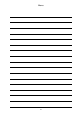User guide
92
Powering on a CPU blade by the network serial (COM) port of an EM card
A CPU blade on the blade enclosure can be powered on and off by a network connected to the
management LAN connector of the EM card or the serial port (COM) of the EM card. For details,
see the User's Guide of the CPU blade.
This section describes how to power on and off a CPU blade by a CLI from the EM serial console
or the EM console. For information on other ways to power on and off, see the User's Guide of the
CPU blade. For details of CLI, see "Command-line interface (CLI) (EM card)" and "Command
input Specifications." For information on the EM serial console and the EM console, see
"Connecting cables."
Check
Powering on and off of a CPU blade by a CLI should be done by "Administrator" or
a user with the ADMINISTRATOR or OPERATOR access right.
Follow the steps below to power on a CPU blade from a CLI:
1. Confirm that the EM card is powered on.
2. From the CLI of the EM serial console or the EM console, confirm that you have logged on as
"Administrator" or a user with the ADMINISTRATOR or OPERATOR access right. If you
have not, log on as "Administrator" or a user with the ADMINISTRATOR or OPERATOR
access right.
3. From the CLI, run the following command for powering on a specified CPU blade. For details,
see "Commands."
POWERON SERVER <Slot number>
Follow the steps below to power off a CPU blade from a CLI:
1. Confirm that the EM card is powered on.
2. From the CLI of the EM serial console or the EM console, confirm that you have logged on as
"Administrator" or a user with the ADMINISTRATOR or OPERATOR access right. If you
have not, log on as "Administrator" a or user with the ADMINISTRATOR or OPERATOR
access right.
3. From the CLI, run the following command for powering off a specified CPU blade. For details,
see "Commands."
POWEROFF SERVER <Slot number>
Follow the steps below to restart a CPU blade from a CLI.
1. Confirm that the EM card is powered on.
2. From the CLI of the EM serial console or the EM console, confirm that you have logged on as
"Administrator" or a user with the ADMINISTRATOR or OPERATOR access right. If you
have not, log on as "Administrator" or a user with the ADMINISTRATOR or OPERATOR
access right.