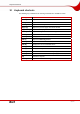User manual
Table Of Contents
- 1 General information
- 2 Technical information
- 3 Installation
- 4 Accessing SecurDisc™
- 5 Accessing InCD
- 6 Format screen
- 7 Erase screen
- 8 Drive Information screen
- 9 Drive Options screen
- 10 Saving data to a disc formatted using InCD
- 11 Erasing data from a disc formatted using InCD
- 12 Keyboard shortcuts
- 13 Index
- 14 Contact
Saving data to a disc formatted using InCD
Page 33
10 Saving data to a disc formatted using InCD
A disc formatted using InCD can be used just like a hard drive or diskette. You can simply
move, copy or send to the disc, and save documents from other applications to it.
To do this, proceed as follows:
1. Insert a disc formatted using InCD into the recorder.
2. Select the files from Windows
®
Explorer
®
that you want to move to the InCD disc.
3. Drag the selected files to the drive icon.
Æ The files have been stored on the InCD disc.
4. Select the files from Windows
®
Explorer
®
that you want to copy to the InCD disc.
5. In the context menu for the selected files, select the Copy option.
6. Click on the drive icon.
7. Select the Paste option from the context menu for the drive icon.
Æ The files have been copied to the InCD disc.
8. Select the files from Windows
®
Explorer
®
that you want to send to the InCD disc.
9. Select the Send to > InCD option from the context menu for the selected files.
Æ The files have been sent to the InCD disc and stored there.
10. If you want to save documents from an application to the InCD disc, select as normal File >
Save As > <Drive Name (e.g. InCD)>.
Æ The documents have been stored on the InCD disc.
Î You have stored the required files on the disc. You can now eject the disc.