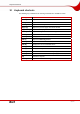User manual
Table Of Contents
- 1 General information
- 2 Technical information
- 3 Installation
- 4 Accessing SecurDisc™
- 5 Accessing InCD
- 6 Format screen
- 7 Erase screen
- 8 Drive Information screen
- 9 Drive Options screen
- 10 Saving data to a disc formatted using InCD
- 11 Erasing data from a disc formatted using InCD
- 12 Keyboard shortcuts
- 13 Index
- 14 Contact
Keyboard shortcuts
Page 35
12 Keyboard shortcuts
The following key combinations for entering commands are available for InCD:
[Ctrl+F]
Opens the Format screen.
[Ctrl+E]
Opens the Erase screen.
[Ctrl+I]
Opens the Drive Information screen.
[Ctrl+O]
Opens the Drive Options screen.
[Page Up]
Opens the previous page of the main window.
[Page Down]
Opens the next page of the main window.
[Ctrl+K]
Opens the Keyboard Shortcuts dialog box.
[Ctrl+X]
Opens/closes the drive tray.
[Ctrl+M]
Displays or hides the extended area of the InCD main window.
[Ctrl+L]
Opens the InCD Log window.
[Ctrl+P]
Opens the InCD Preferences window.
[Ctrl+R]
Displays the list of all available drives.
[Ctrl+Q]
Closes the InCD main window.
[Ctrl+T]
Displays the tray menu.
[Ctrl+A]
Performs the action of the currently displayed screen.
[Ctrl+S]
Performs the action of the currently displayed screen.
[F1]
Shows the Help file.
[Ctrl+F1]
Opens the About InCD dialog box.