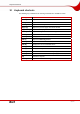User manual
Table Of Contents
- 1 General information
- 2 Technical information
- 3 Installation
- 4 Accessing SecurDisc™
- 5 Accessing InCD
- 6 Format screen
- 7 Erase screen
- 8 Drive Information screen
- 9 Drive Options screen
- 10 Saving data to a disc formatted using InCD
- 11 Erasing data from a disc formatted using InCD
- 12 Keyboard shortcuts
- 13 Index
- 14 Contact
Index
Page 36
13 Index
A
About InCD...................................................................5
Accessing InCD....................................................11, 18
C
Contact .......................................................................38
Conventions..................................................................5
D
Disc
Copy To...............................................................................33
Erasing ..........................................................................28, 29
Supported..............................................................................7
Disc Format
Supported..............................................................................7
Drive
Selection..............................................................................20
Drive Info Screen........................................................30
Drive Options Screen .................................................32
DRT-DM .....................................................................30
Duplicate Metadata
Enabled ...............................................................................30
Duplicating Metadata..................................................26
E
Erase
Full 28
Quick ...................................................................................28
Erase Screen..............................................................28
Erasing Fully...............................................................28
Erasing Quickly...........................................................28
F
Format Screen............................................................25
Formatting
Abort....................................................................................26
Background .........................................................................27
Background Formatting.......................................................27
Full 25
Quick ...................................................................................25
Time ....................................................................................26
Full Formatting............................................................25
I
InCD
Access...........................................................................11, 18
Erasing Saved Data ............................................................34
Icon Shapes........................................................................ 18
Log 21
main screen ........................................................................ 20
Preferences .................................................................. 20, 22
Uninstalling ......................................................................... 10
Use for Saving Data............................................................ 33
InCD Icon Shapes.......................................................18
InCD Log.....................................................................21
InCD Preferences .................................................20, 22
Auto-Format Tab................................................................. 22
Defining............................................................. 18, 20, 22, 23
Ejecting Writable Discs....................................................... 22
General Tab........................................................................ 22
InCD Reader.................................................................8
InCD Tab ....................................................................18
K
Keyboard Shortcuts ..............................................20, 35
L
Launching InCD..........................................................20
M
Mount Rainier (MRW) ...........................8, 26, 30, 31, 32
N
Nero Home Versions ....................................................6
Nero Home Essentials.......................................................... 6
Nero Home Essentials SE .................................................... 6
O
Operating System.........................................................7
Q
Quick Formatting ........................................................25
R
R Discs
Formatting....................................................................... 7, 28
Remapper.....................................................................8
S
System Requirements ..................................................7
Hardware .............................................................................. 7
Operating System................................................................. 7
Packet-Writing Software ....................................................... 7
Supported Disc Formats....................................................... 7
Supported Discs ................................................................... 7