Owner manual
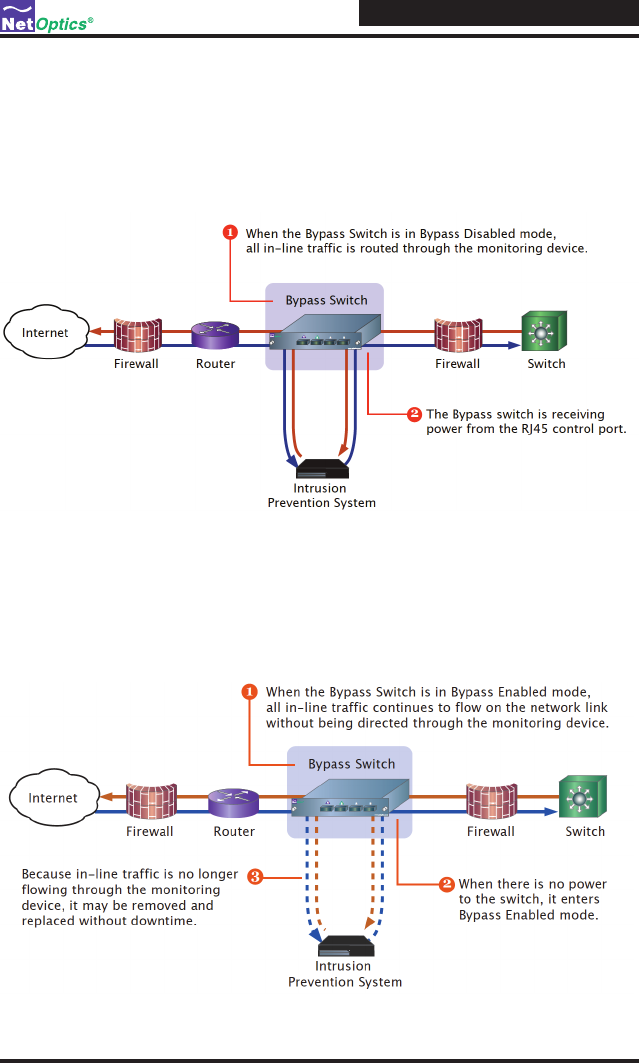
4
10 GigaBit Optical Bypass Switch
Figure 4: Bypass Enabled Mode
Power Loss Bypass
The Optical Bypass Switch protects link integrity when the in-line appliance
loses power. When the Bypass Switch is receiving power it is in Bypass Dis-
abled (OFF) mode. In Bypass Disabled mode the switch sends network trafc
through the connnected device.
When power to switch fails, it enters Bypass Enabled (ON) mode and network
trafc bypasses the connected device until power to the switch is restored.
Figure 3: Bypass Disabled Mode










