User Manual
Table Of Contents
- Contact Us
- Introduction
- Home and Android Interface
- LinkRunner 10G Settings and Tools
- Software Management
- LinkRunner 10G Testing Applications
- AutoTest App and Profiles
- Ping/TCP Test App
- Capture App
- Discovery App
- Path Analysis App
- Performance Test App
- iPerf Test App
- Link-Live Cloud Service
- Cable Test App
- Specifications and Compliance
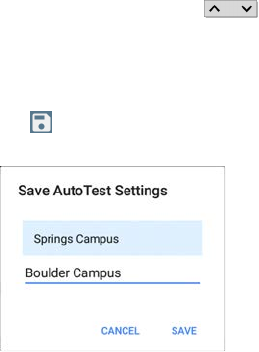
4. Tap the up and down arrows to
change the order in which the test Profiles
will run. Unchecked profiles will auto-
matically move to the bottom of the list
once you leave and revisit this screen.
5. Tap , and select Save As. A dialog box
opens, where you can enter the new name.
6. Enter a new Profile Group name, and touch
SAVE. The LinkRunner returns to the
Profile Group screen with the new group
name shown as the title.
AutoTest App and Profiles
144










