User Manual
Table Of Contents
- Contact Us
- Introduction
- Home and Android Interface
- LinkRunner 10G Settings and Tools
- Software Management
- LinkRunner 10G Testing Applications
- AutoTest App and Profiles
- Ping/TCP Test App
- Capture App
- Discovery App
- Path Analysis App
- Performance Test App
- iPerf Test App
- Link-Live Cloud Service
- Cable Test App
- Specifications and Compliance
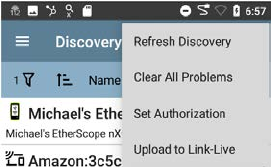
Once categorized, it is simple to immediately
identify any new devices on the network by
filtering according to Authorization type. New
devices will be identified as Unspecified.
To use the Batch Authorization feature, create
a filter that identifies the devices you want to
categorize. For example, you could filter on
SSIDs used by other offices in your building.
Once you have filtered the list of discovered
devices, select the overflow menu.
Select Set Authorization to see how these
devices are currently categorized and the
number of devices in each category.
Discovery App
295










