User Manual
Table Of Contents
- Contact Us
- Introduction
- Home and Android Interface
- LinkRunner 10G Settings and Tools
- Software Management
- LinkRunner 10G Testing Applications
- AutoTest App and Profiles
- Ping/TCP Test App
- Capture App
- Discovery App
- Path Analysis App
- Performance Test App
- iPerf Test App
- Link-Live Cloud Service
- Cable Test App
- Specifications and Compliance
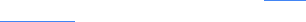
The top of the card shows the device type and
icon (a Wi-Fi Controller with a Failure or Error
status in the example image above).
The rest of the fields that appear on the top
Details screen card depend on the device type
and what the LinkRunner can discover about
the device.
On the Discovery Details screens, you can touch
any blue linked name or address to open a
Discovery screen for the linked device.
NOTE: Non-underlined links open in the
same app (in this case Discovery), and under-
lined links open in a different app .
Discovery App
305










