User Manual
Table Of Contents
- Contact Us
- Introduction
- Home and Android Interface
- LinkRunner 10G Settings and Tools
- Software Management
- LinkRunner 10G Testing Applications
- AutoTest App and Profiles
- Ping/TCP Test App
- Capture App
- Discovery App
- Path Analysis App
- Performance Test App
- iPerf Test App
- Link-Live Cloud Service
- Cable Test App
- Specifications and Compliance
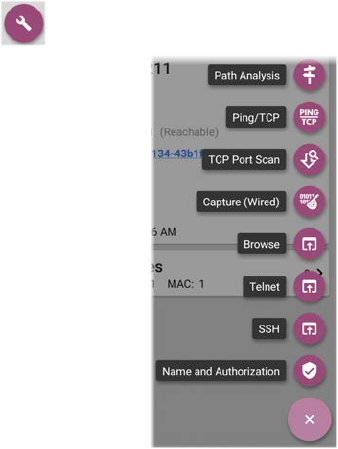
Discovery App Floating
Action Menu
The floating action
button (FAB) on
Details screens offers
additional actions
depending on the
device type and
connection
available.
Opening other
NetAlly apps, such
as Path Analysis,
Ping/TCP, or
Capture, from a
Details screen will
auto-populate the
new app with the
device's name
and/or address. In
this way, the
Discovery app provides a helpful shortcut and
prevents you from needing to type in target
addresses or hostnames in other testing apps.
Discovery App
329










