User Manual
Table Of Contents
- Contact Us
- Introduction
- Home and Android Interface
- LinkRunner 10G Settings and Tools
- Software Management
- LinkRunner 10G Testing Applications
- AutoTest App and Profiles
- Ping/TCP Test App
- Capture App
- Discovery App
- Path Analysis App
- Performance Test App
- iPerf Test App
- Link-Live Cloud Service
- Cable Test App
- Specifications and Compliance
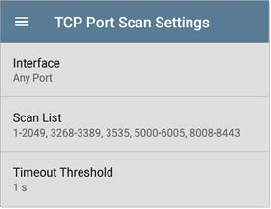
Interface
This setting determines the LinkRunner port
from which the port scan runs. Touch the field
to select Any Port, Wired Test Port, or Wired
Management Port. See Test and Management
Ports for explanations of the different ports.
Scan List
This setting contains the port numbers that are
tested during the port scan. Tap the field to
enter different port numbers, or ranges,
separated by commas.
Discovery App
379










