User Manual
Table Of Contents
- Contact Us
- Introduction
- Home and Android Interface
- LinkRunner 10G Settings and Tools
- Software Management
- LinkRunner 10G Testing Applications
- AutoTest App and Profiles
- Ping/TCP Test App
- Capture App
- Discovery App
- Path Analysis App
- Performance Test App
- iPerf Test App
- Link-Live Cloud Service
- Cable Test App
- Specifications and Compliance
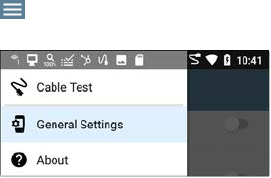
Cable Test Settings
The only setting that affects the Cable Test app
is the Distance Unit setting, which designates
Feet or Meters. This setting is contained in the
General Settings menu.
1. To access General Settings, touch the menu
icon on the Cable Test app screen, and
select General Settings.
2. Scroll to the bottom of the Settings list
under the Preferences heading.
3. Tap the Distance Unit field, and select
either Feet or Meters as needed, then touch
OK.
Cable Test App
454










