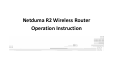Operation Instruction
1. DeviceConnection
Ethernet cable
Networkporttoconnecttoexternal
networks,itcanbeconnectedto
XDSL/CABLEMODEMorResidential
Broadband
Afterconnectioncompletion,
checktherouterLEDswhetherthenormal
4 Port Switch
Supports four Ethernet
Devices to connect
Poweroutlet
PowerAdapter
Computer
Laptop
Pad SmartPhone
Guidinglights Name Status
SYS Systemstatuslight Blinking
WLAN Wirelessstatuslight Blinking
WAN WANstatuslight
Keepingonbright
orblinking
LAN LANstatuslight
Keepingonbright
orblinking
ShortPress:WPSkeytoconnectsecure
Press5S:Resetbutton,willrestorethedevicetofactorysettings