User's Manual
Table Of Contents
- NETGEAR 54 Mbps Wireless USB 2.0 Adapter WG111v2 User Manual
- Contents
- About This Manual
- Basic Setup
- Network Connections and Wireless Security
- Disabling the Windows Zero Configuration Utility
- Understanding the Smart Wizard
- Viewing Wireless Networks in Your Area
- Finding a Network
- Profiles
- Setting up a Profile to Connect to an Access Point or Router
- Setting up a Computer-to-Computer (Ad Hoc) Profile
- Wireless Security
- Wireless Network Name (SSID) and Security Settings
- Setting up WEP Encryption Security
- Setting up WPA2-PSK Security
- Setting up WPA-PSK Security
- Statistics Page
- About Page
- Troubleshooting
- Troubleshooting Tips
- Frequently Asked Questions
- The Smart Wizard keeps asking me to save my settings
- Ad Hoc mode is not working correctly
- Did the Wireless Adapter receive a valid IP address from the Wireless Router/AP?
- I cannot connect to the AP that I want from the Networks Tab.
- The Wireless Adapter is not getting an IP address
- Why do I see two Wireless Adapter icons in the System Tray?
- Default Configuration Settings and Technical Specifications
- Related Documents
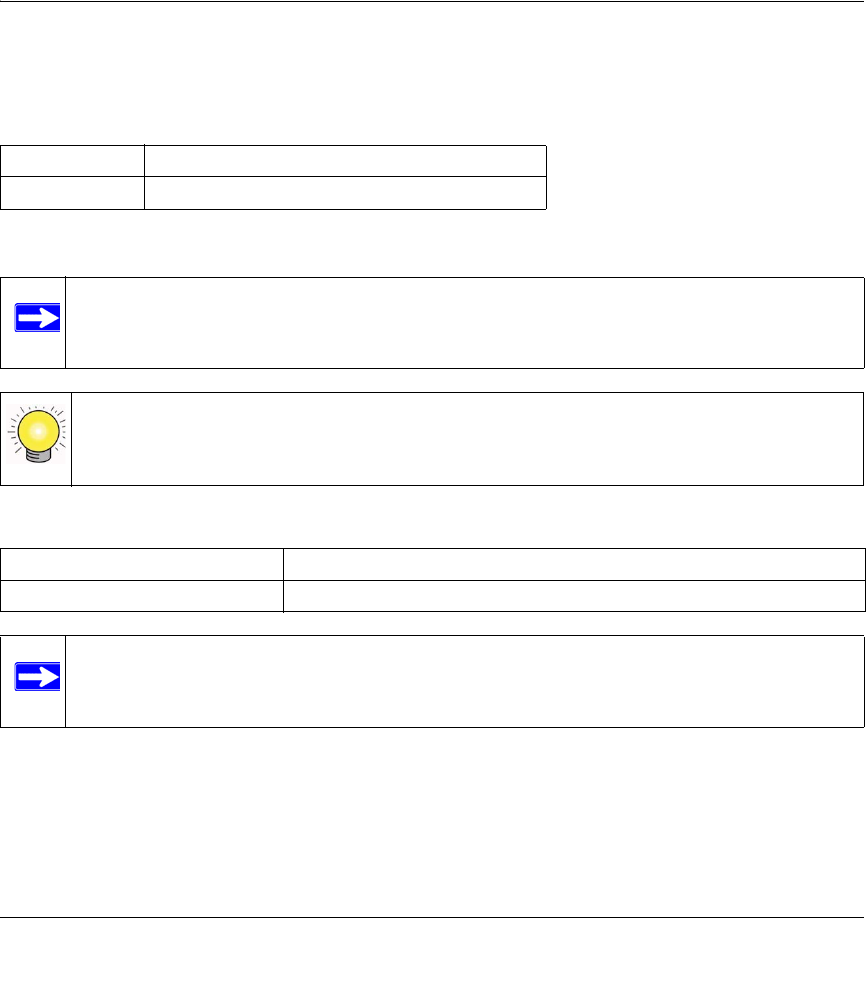
ix
v3.0, January 2007
About This Manual
Audience, Conventions, and Scope
This manual assumes that you have basic to intermediate computer and Internet skills. However,
tutorial information is provided on the NETGEAR website.
This manual uses the following typographical conventions:
This manual uses the following formats to highlight special messages:
This manual is written according to these specifications:
Italics Emphasis, books, CDs, URL names
Bold User input
Note: This format is used to highlight information of importance or special interest.
Tip: This format is used to highlight a procedure that will save time or resources.
Product Version NETGEAR 54 Mbps Wireless USB2.0 Adapter WG111v3
Manual Publication Date January 2007
Note: Product updates in English language are available on the NETGEAR website at
http://kbserver.netgear.com.










