User's Manual
Table Of Contents
- XAVN2001 Powerline AV 200 Wireless-N Extender
- Contents
- About This Manual
- Chapter 1 Installation and Basic Configuration
- Chapter 2 Using the XAVN2001 Powerline Utility
- Appendix A Technical Specifications
- Appendix B Troubleshooting
- Index
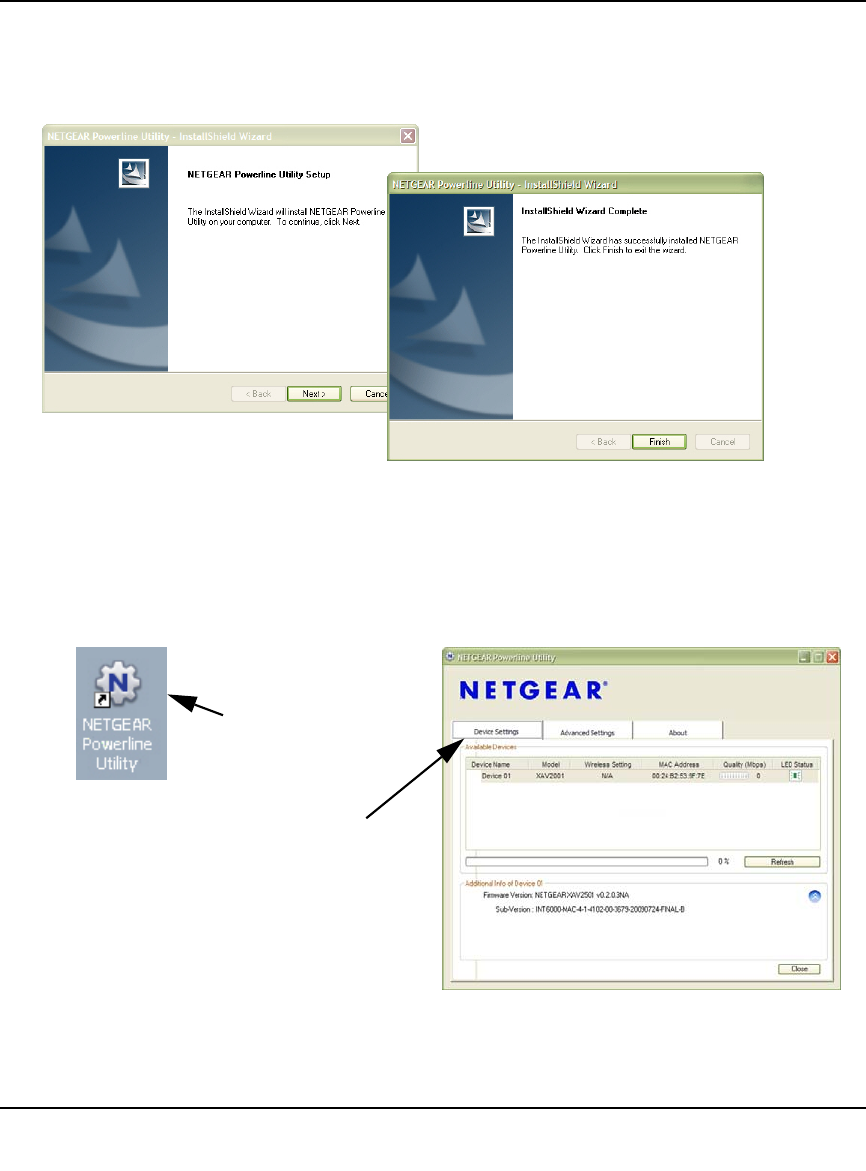
XAVN2001 Powerline AV 200 Wireless-N Extender User Manual
2-4 Using the XAVN2001 Powerline Utility
v1.0, July 2010
4. Click Next on the Setup Screen, and click Finish when the wizard is done.
The XAVN2001 Powerline Utility shortcut icon (Figure 2-5) will appear on your desktop.
5. There are two ways to launch the XAVN2001 Powerline Utility:
• Click the XAVN2001 Powerline Utility shortcut icon located on your desktop.
• Navigate to Start > Programs > NETGEAR > NETGEAR Powerline Utility.
Figure 2-4
Figure 2-5
Desktop
Shortcut
Icon
Powerline Utility
Landing Page










