User Guide
Table Of Contents
- 1: Get Started
- 2: Use Your Mobile Hotspot
- Set Auto Connect and Network Options
- View Data Usage
- Select a Language
- Enable / Disable Wi-Fi
- View / Block Connected Users
- Add a Wireless Device to your Wi-Fi Network
- View Messages / Alerts
- Use the GPS Feature
- Battery Settings
- Set Audio Alerts
- Change Device Security Settings
- View Details About Your Mobile Hotspot
- Use the microSD Card to Share Files over Wi-Fi
- Recharge the Battery
- Update the Firmware
- 3: Advanced Settings
- Show Help for Advanced Settings
- Do not Automatically Install Driver for USB Tethering
- Export / Import Router Options
- Set Display Options
- Lock or Unlock Device Keys
- View WAN Information
- Set Connection Preferences
- Enable SIM Security
- View Wi-Fi Status and List of Connected Devices
- Set Wi-Fi Network Options
- Set Wi-Fi Security Options
- Set MAC Filter Mode
- Enable Port Forwarding
- Enable Port Filtering
- Enable VPN Passthrough
- Enable DMZ
- Enable Universal Plug and Play
- Set Router LAN Options
- 4: Frequently Asked Questions
- 5: Troubleshooting
- 6: Specifications
- 7: Regulatory and Safety Information
- Index
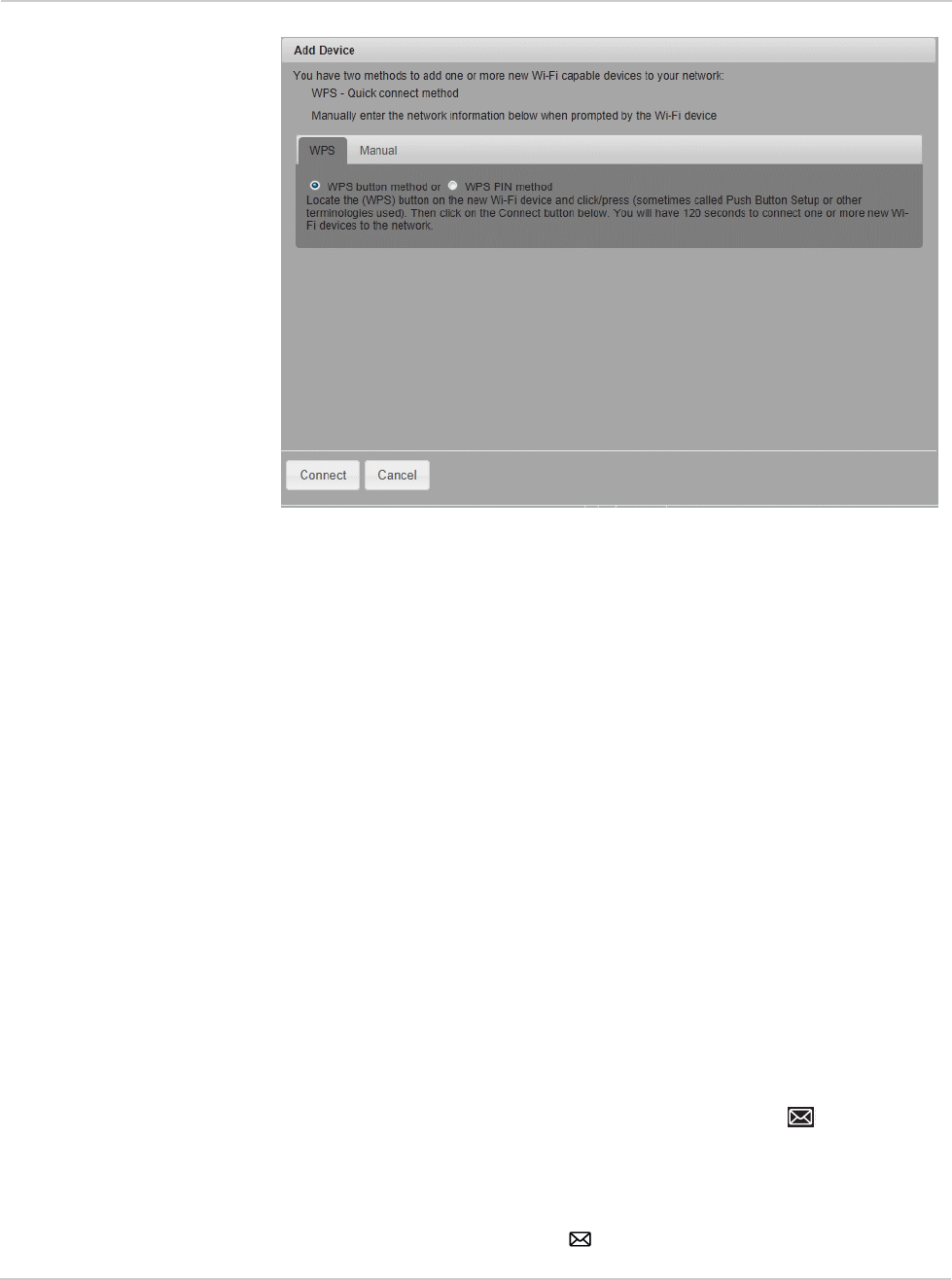
AirCard 763S Mobile Hotspot User Guide
26
• If the Wi-Fi device you are adding to your Wi-Fi network does not have a PIN
associated with it:
a. Select WPS button method.
b. Click Connect.
c. Within 2 minutes, press the WPS button on the wireless device you want
to connect.
Your mobile hotspot and the wireless device will communicate and establish
the connection.
• If the Wi-Fi device you are adding to your Wi-Fi network has a PIN associated
with it:
a. Select WPS PIN method.
b. When prompted, enter the PIN for your Wi-Fi device.
c. Click the Connect button.
d. Within 2 minutes, press the WPS button on the wireless device you want
to connect.
Your mobile hotspot and the wireless device will communicate and establish
the connection.
View Messages / Alerts
Your mobile hotspot can display messages from your service provider and alerts
to advise you of the device status. The Messages / Alerts icon ( ) on the device
LCD indicates that you have a message or an alert.
To view the message or alert:
1. On the homepage, log in as Administrator.
2. Click the Messages / Alerts icon ( ).










