Reference Manual
Table Of Contents
- Important Notice
- Safety and Hazards
- Limitation of Liability
- Patents
- Copyright
- Trademarks
- Revision History
- 1: About This Guide
- 2: AT Password Commands
- 3: Modem Status, Customization, and Reset Commands
- 4: Mobile IP Commands
- 5: SIM Commands
- 6: OMA-DM Commands
- 7: Supported GSM / WCDMA AT Commands
- 8: HSDPA / HSUPA Categories
- 9: Band Definitions
- 10: ASCII Table
- Index (AT commands)
- Index
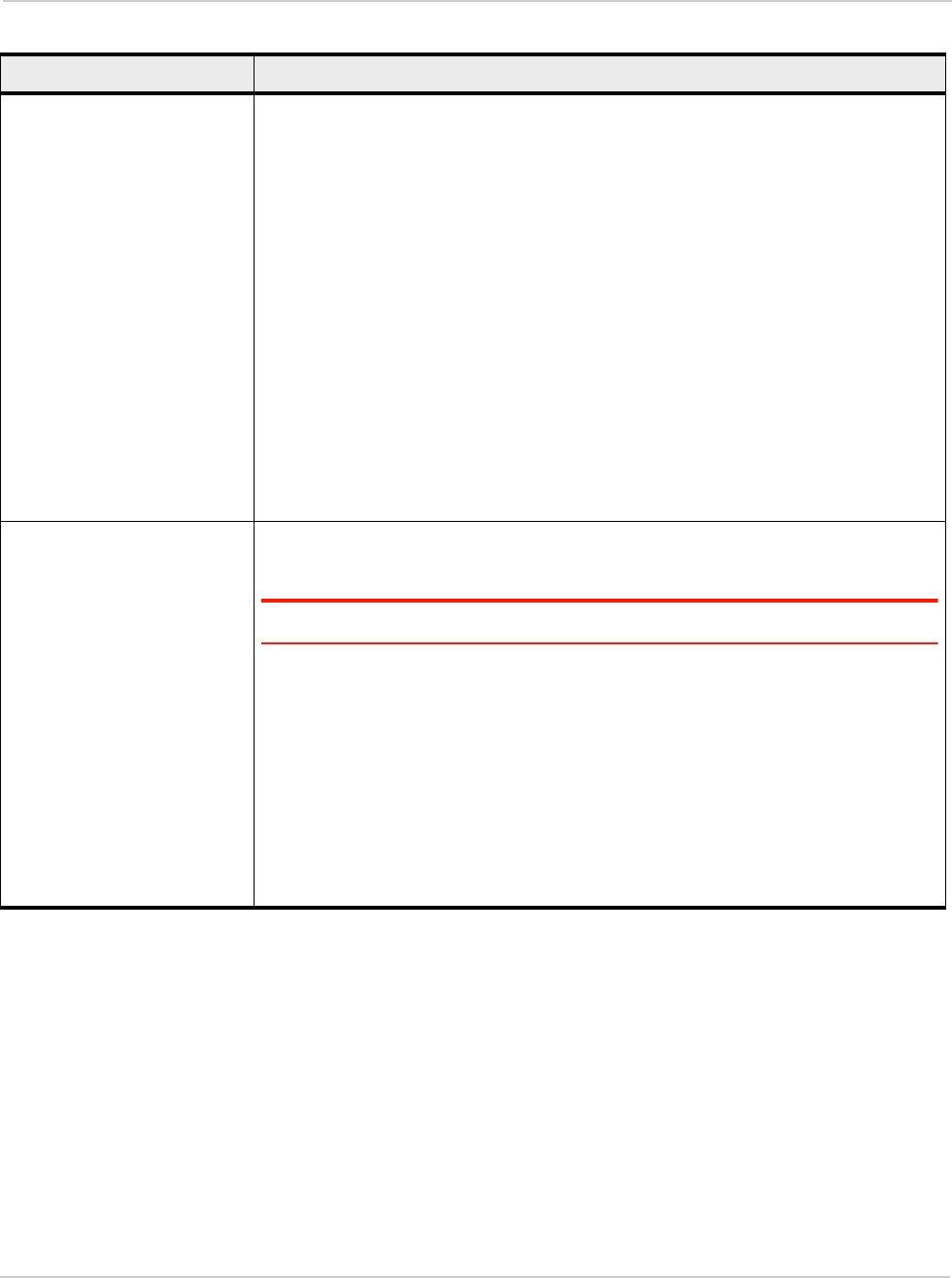
Mobile IP Commands
Rev. 1 Sep.13 Proprietary and Confidential 29
$QCMIPNAI
Set/return active profile’s NAI
Set or return the active profile’s Network Address Identifier (NAI).
Password required: No
Usage:
• Execution: AT$QCMIPNAI=”<mipNAI>”,<NVCommitState>
Purpose: Set the NAI and indicate if it is to be committed to NV.
• Query: AT$QCMIPNAI?
Response: Returns <mipNAI> and <NVCommitState>
Purpose: Display the NAI and indicate if it is committed to NV.
Parameters:
<mipNAI> (Network Address Identifier)
• String in the format of user@domain (example: 7605551212@sprint.com)
<NVCommitState> (Current <mipNAI> value committed to NV?)
• 0=Do not commit to NV.
Note: If <mipNAI> is not committed to NV, the value is deleted at the end of the
next MIP session or when AT$QCMIPP is called.
• 1=Commit to NV.
$QCMIPP
Set/return the active profile
Set (activate) a Mobile IP profile to be the active profile and record this in NV.
Note: To use the active profile, you must also enable it using $QCMIPEP.
Password required: No
Usage:
• Execution: AT$QCMIPP=<mipID>
Purpose: Set the specified profile as the active profile.
• Query: AT$QCMIPP?
Response: Returns <mipID>
Purpose: Display the currently active profile’s ID.
Parameters:
<mipID> (Mobile IP profile ID)
• Valid range: 0–5
Table 4-2: Mobile IP commands (Continued)
Command Description










